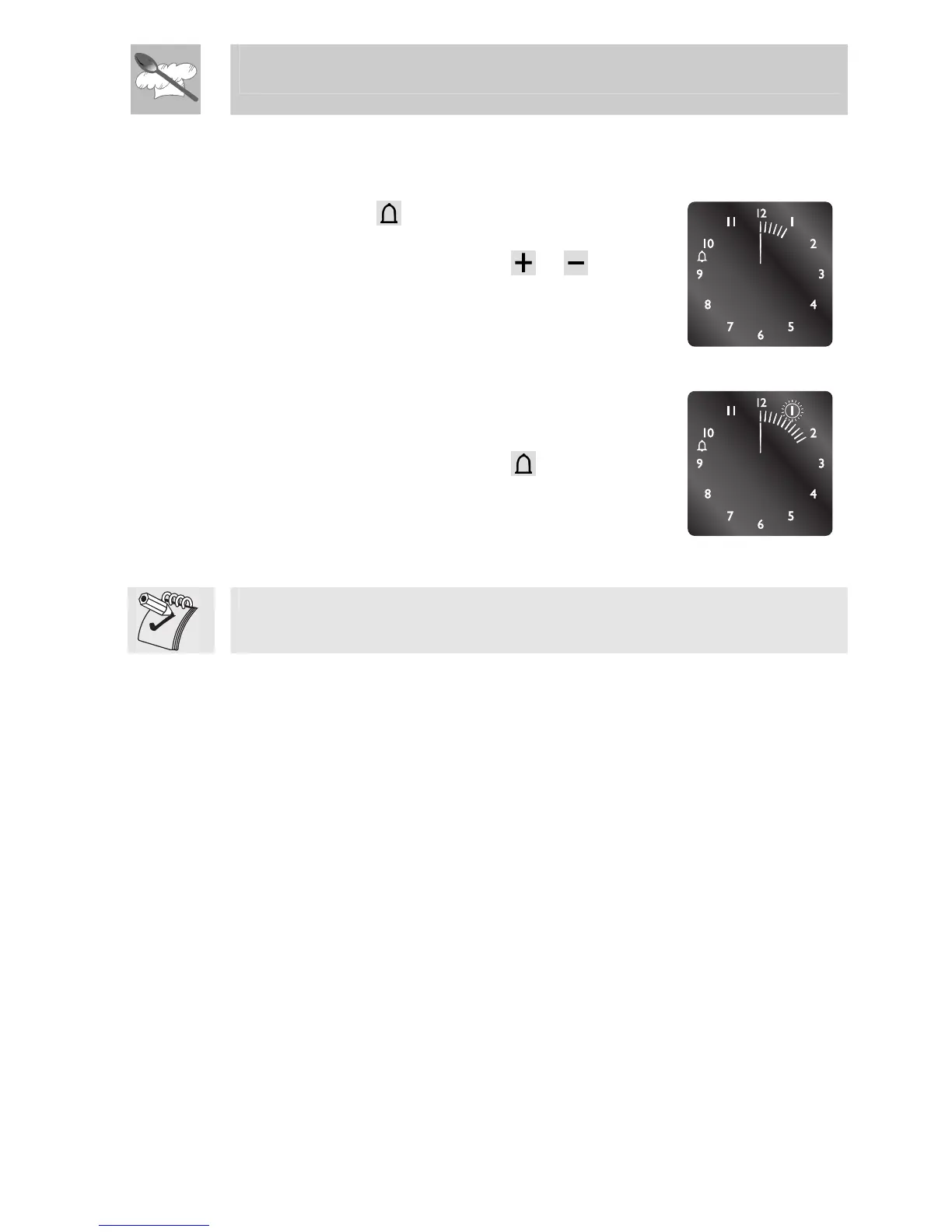Instructions for the user
3.2.2 Timer
This function only activates the buzzer, without stopping cooking.
- Press key
and the display lights up as
shown in figure 1;
- Within 5 seconds press key
or to set the
timer. Each time a key is pressed, an outer
segment representing 1 minute of cooking is lit
or switched off (figure 2 shows 10 minutes of
cooking).
- Five seconds after last pressing the key the
countdown begins, at the end of which the
buzzer activates.
- The current time can be viewed during the
countdown by pressing key
once, press the
key again to return to the timer display.
- At the end of the countdown the oven must be
stopped manually by turning the thermostat
knob and the function selector knob to 0.
1
2
It is not possible to set a cooking time of more than 4 hours.
11