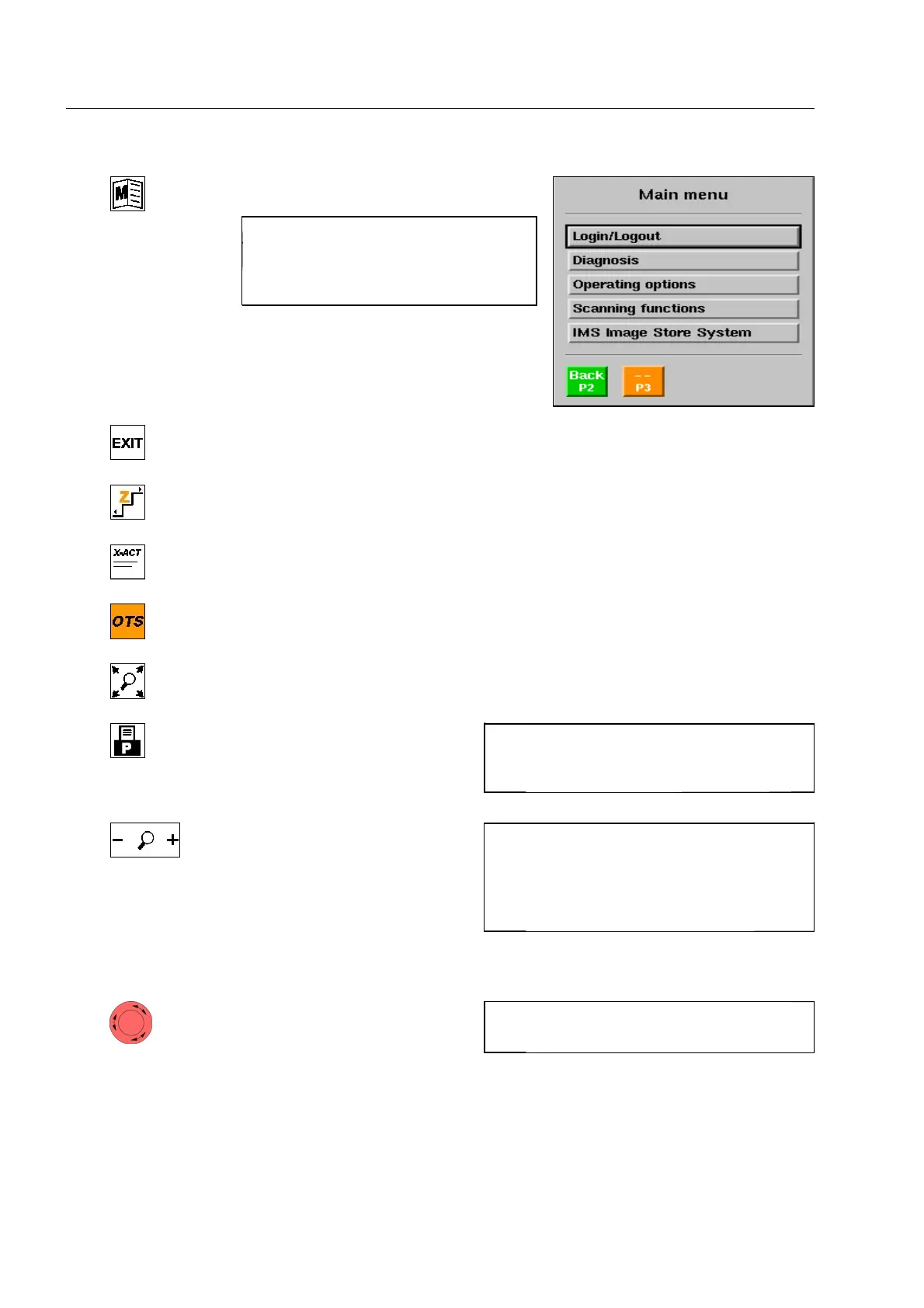Here you find controls and indicators
key to select the Main menu
I
When selecting the Main menu, in
most cases the conveyors of the X-
ray unit will be stopped and a run-
ning inspection will be interrupted!
return to the default image display (F 1-60)
call up the image display mode X-PLORE* (F 1-67)
key to select the X-ACT menu* (F 1-57)
starting and terminating a training session of the Operator Training System OTS
XTrain* (F 1-77).
magnification to screen size of the displayed item (Opti-Zoom*) (F 1-72)
print* current X-ray image
(F 1-90)
selection of the magnification
factor for the Zoom function
(F 1-71) and switchover of mode
for alphanumerical entries
5
Emergency stop button to
quickly switch off conveyors and
X-ray generators of the HI-SCAN
X-ray unit or the complete unit
in case of emergency (possibly not existing at X-ray inspection units integrated into
baggage handling lines. These are partly equipped with a separate emergency stop
key located next to the keyboard (F 1-16)
95587412 01/01/09 © Smiths Heimann
1-20
I
To restart the unit, follow the corres-
ponding instructions (F 1-33).
I
Key R may be without function if the
users of higher access level have locked
the print function.
I
In case of alphanumerical entries,
pressing the key to the left [0...9] selects
the entry of digits whereas pressing the
key to the right [a...z] selects the entry
of letters and special characters.
