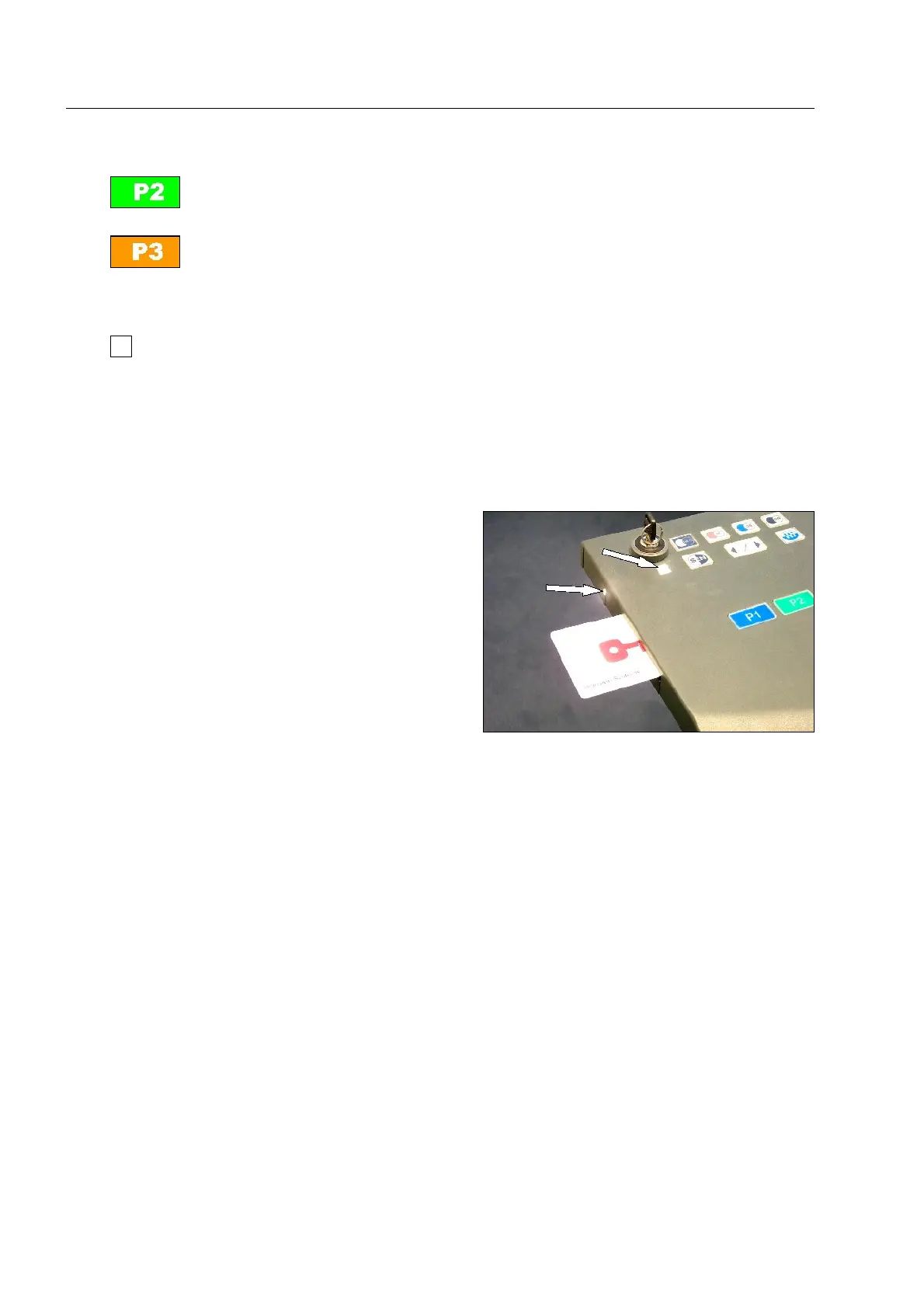Here you find controls and indicators
– canceling entries and returning to the parent menu,
– refusing a proposed action
calling up the help function* (only in some menus)
9
This indicator or the indicator located next to the card reader (on older keyboards)
lights up permanently as long as an ISIS card is correctly inserted in the keyboard's
card reader
0 (see below). If the indicator flashes after inserting a card, or if it
does not light up at all, the card has either been wrongly inserted or it is not read-
able.
0
Card reader* for logging in and out at the X-ray
unit via ISIS cards (Intelligent Screener Identifica-
tion System)
95587412 01/01/09 © Smiths Heimann
1-22
