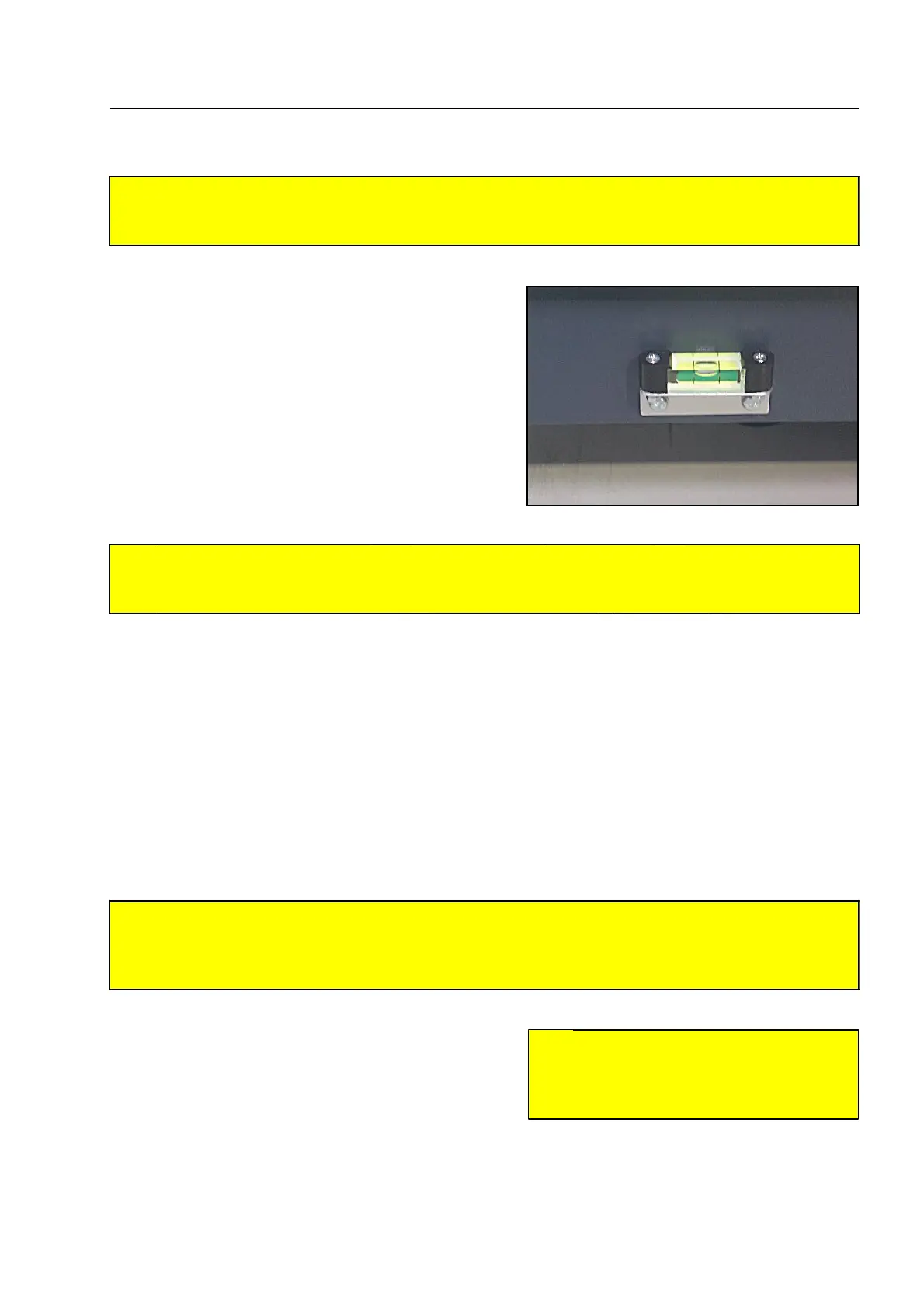How to start and terminate your work
A
Warning!
At the new installation site, all the emergency stop buttons (F 1-12pp.) and the mains plug at the
mains input* of the X-ray inspection unit or the mains outlet shall be easily accessible! 650
At the new place of installation, first turn the outer ad-
justing feet down until they touch the ground by means
of the wrench. Observe the spirit level and exactly level
the unit by further turning the adjusting feet down-
ward. The adjustment being finished the unit may no
longer stand on the castors.
If there are any other adjusting feet located inside, only
turn them downward until they touch the ground.
S
Attention!
The rubber inlays of the unit's feet may cause coloring and bruises on floors! If required, place the
unit on an appropriate base! 660
Establish the mains connection, as described in the preceding paragraph.
How to switch on
S
Attention!
Do not switch on the HI-SCAN unit, if it has not been operated for a period of 6 months! The X-ray
generators must first be regenerated by a competent service technician! The non-respect of this rule
may lead to the destruction of the X-ray generators! 670
If the HI-SCAN unit is equipped with a power fail buf-
fer*, you may have to switch on the associated UPS
unit* first, if it has been switched off during the trans-
port or owing to a longer break of operation. This is,
however, only possible in units allowing access to the
UPS unit through a lockable cover*.
On externally accessible boxes for the UPS unit open the locks and remove the cover.
95587412 01/01/09 © Smiths Heimann
1-31
A
Warning!
Screwed covers and housing panels
may only be removed by a competent
service technician! 680
