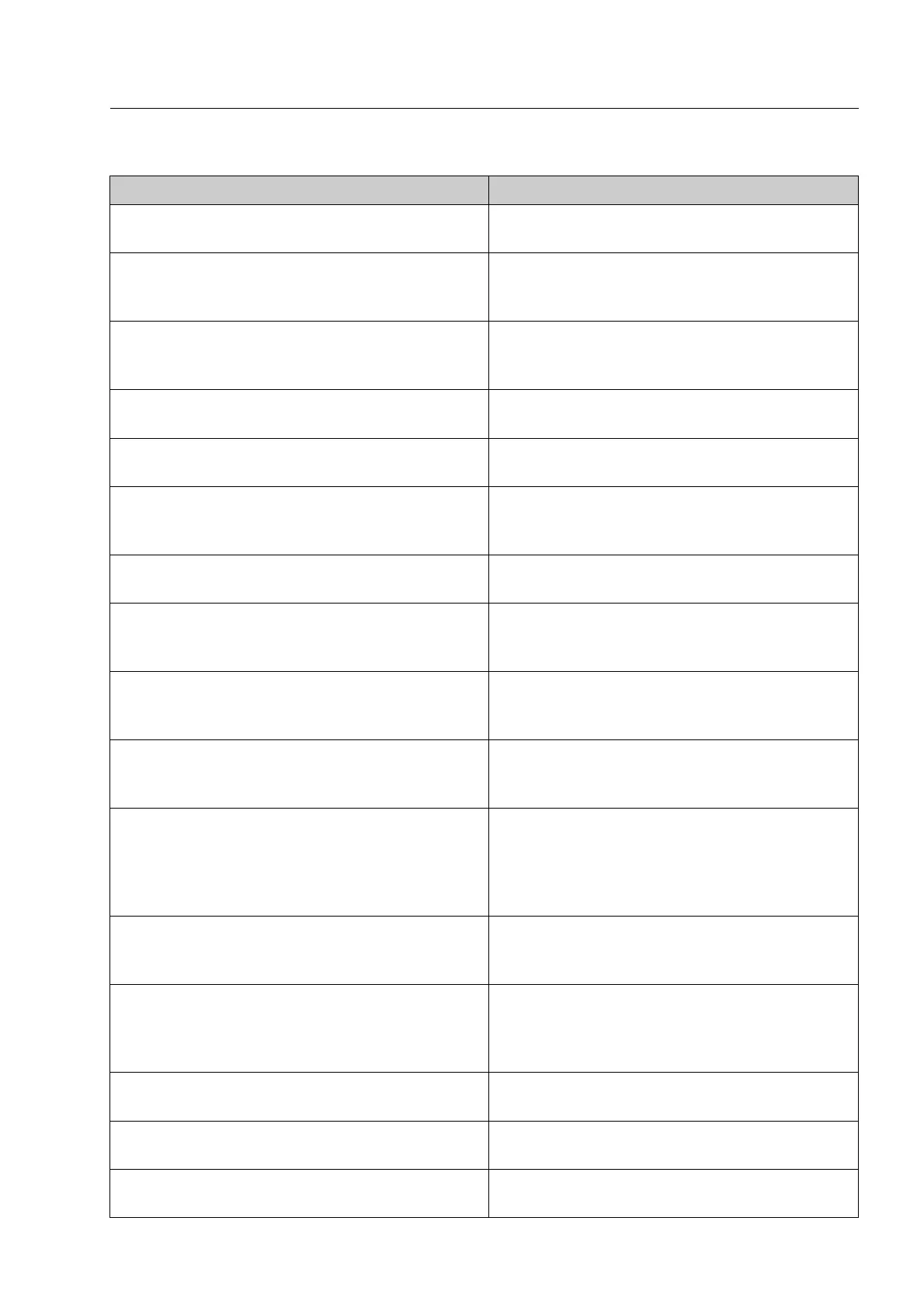Other operating troubles
Error messages Correction
Error code: 0500
Calibration not successful! Repeat calibration!
Make another attempt; possibly, deactivate X-ACT
system until X-ray unit has been repaired.
Error code: 0503
For this unit type calibration with this body is not
provided!
Larger units are usually not calibrated.
Error code: 0505
Wrong calibration body or body not ok! Repeat calibra-
tion!
The calibration body is damaged or dirty or it is
not the correct calibration body.
Error code: 0507
Unknown calibration body! Repeat calibration!
The calibration body used does not belong to the
X-ray unit.
Error code: 0508
Calibration body in wrong position! Repeat calibration!
Observe the instructions to place the calibration
body (F 2-84).
Error code: 0610
The value for parameter "...." does not match the per-
missible range! Please correct value!
When entering values, observe the indicated per-
missible range.
Error code: 0701
No ZIP disk in drive or disk not readable!
Check whether the ZIP disk has been correctly
inserted.
Error code: 0702
ZIP disk not readable or IMS memory full! Copying im-
age files aborted!
Possibly delete or transfer* unnecessary files.
Error code: 0703 and 0705
ZIP disk not writeable! Copying image files aborted!
Formatted ZIP disks must be used to do the HI-
TIP/OTS XTrain and user data download. The disk
may be full.
Error code: 0706
Data carrier not readable!
Check whether the CD, DVD or ZIP disk has been
correctly inserted or the USB memory correctly
connected.
Error code: 0707
Data carrier not readable or IMS memory full! Copying
aborted!
Check whether the CD, DVD or ZIP disk has been
correctly inserted or the USB memory correctly
connected.
Possibly delete or transfer* unnecessary image
files.
Error code: 0708
Data carrier contains more than 2 category/directory
levels!
The data carrier does not contain a valid TIP lib-
rary or library upgrade (F 2-73).
Error code: 0709
Invalid category/directory name: "..."! Only the charac-
ters A....Z, a...z, 0...9, - and _ are permitted!
The directory names on the data carrier may only
consist of the letters A to Z (upper or lower case),
the figures 0 to 9, the hyphen "-" and the under-
score "_".
Error codes: 0710 to 0712
Writing to CD/DVD failed!
The CD is polluted, not writable or write-protec-
ted (closed) or not inserted correctly.
Error code: 0713
Deleting CD/DVD failed!
The CD is polluted, not writable or not inserted
correctly.
Error code: 0714
Reading CD/DVD failed!
The CD is defective or polluted or not inserted
correctly.
95587413 01/01/09 © Smiths Heimann
2-93
