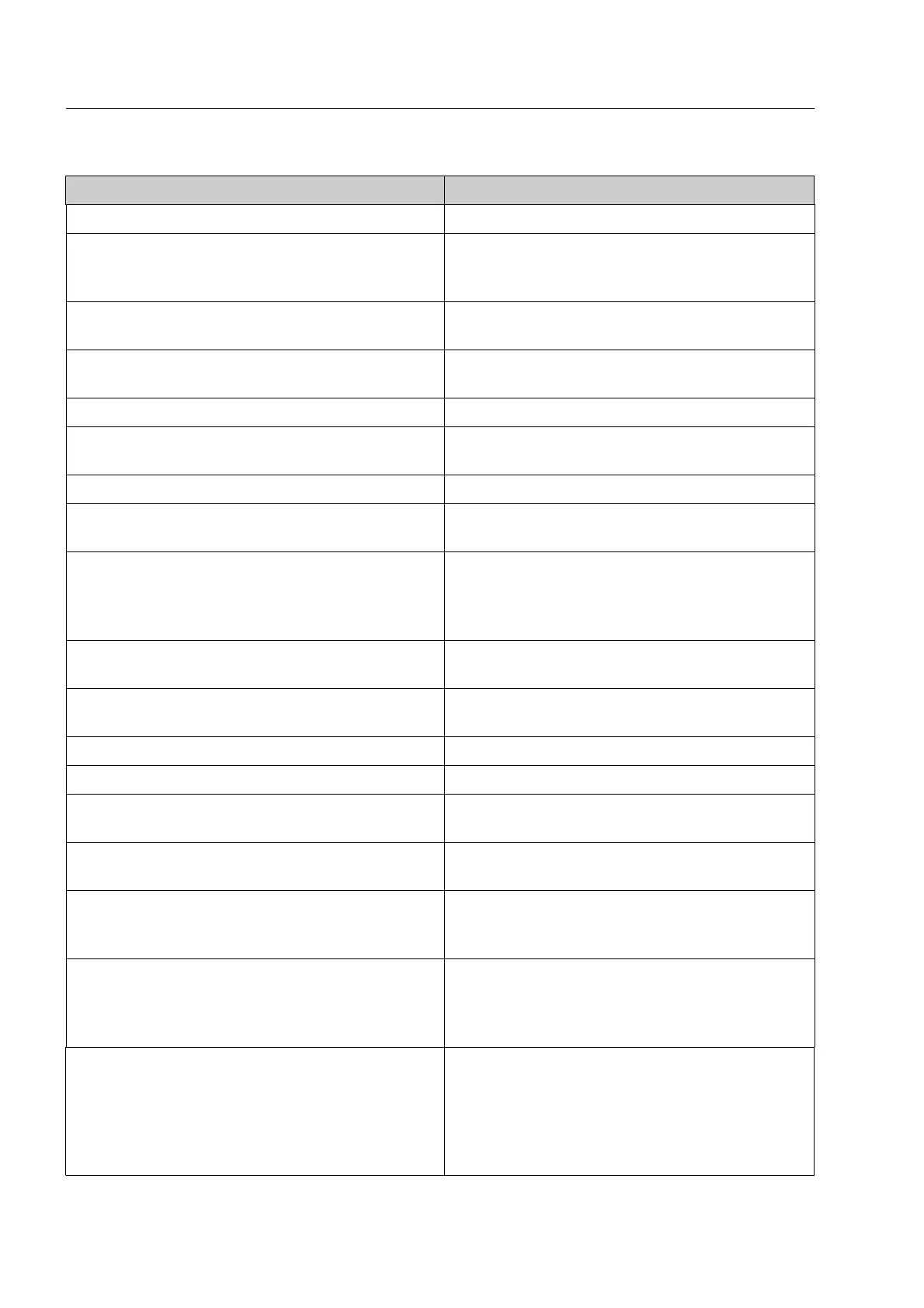Other operating troubles
Error messages Correction
Error code: 0715 see error code 0701
Error code: 0716
Storage capacity of CD/DVD not sufficient! Possibly de-
lete CD/DVD before writing!
Select less files for copying, use a CD with more
capacity or delete the data contained before writ-
ing.
Error code: 0717
No CD/DVD in drive!
Check if the CD is inserted correctly.
Error code: 0718
CD/DVD not writeable!
Insert a writable CD into the CD drive.
Error code: 0720 see error code 0714
Error code: 0721
CD/DVD closed! Possibly delete CD/DVD before writing!
To write to a closed CD you first have to delete
the data contained.
Error code 0722 see error code 0710
Error code: 0723
Writing to or reading from CD/DVD failed!
The CD is polluted, not writable or not inserted
correctly.
Error code: 0724
CD/DVD could not be ejected! Keep the lid in front of
the drive open when writing to a CD/DVD!
Keep the lid in front of the CD/DVD drive open so
that the drawer can open. Check if the desired
data was written to the CD or repeat the writing
process.
Error code: 0725
Reading USB memory failed!
The memory is not connected correctly or defect-
ive.
Error code: 0726
Writing to USB memory failed!
The memory is not connected correctly or defect-
ive.
Error code: 0727 see error code 0725
Error code: 0728 see error code 0726
Error code: 1205
Current time zone setting is invalid! Check setting!
Renew the time zone setting.
Error code: 1400
Network not available!
Have the network connection checked.
Error code: 1700
Invalid data on data carrier! Transmission aborted!
The data on the data carrier is corrupted and
cannot be transmitted.
Error code: 1801
No session selected!
When configuring the OTS system you have not
selected any session or you have deleted all ses-
sions. In the latter case you have to create at
least one new session.
Error code: 2300
This not your own card or it has been reprogrammed!
Please insert your own card or abort the action and log
in again!
After having programmed an ISIS card for anoth-
er user, you always have to re-insert your own
card to return to the normal operation of the X-
ray unit. If you have, however, reprogrammed
your own card, you can only abort the procedure
and log in again afterwards.
95587413 01/01/09 © Smiths Heimann
2-94
