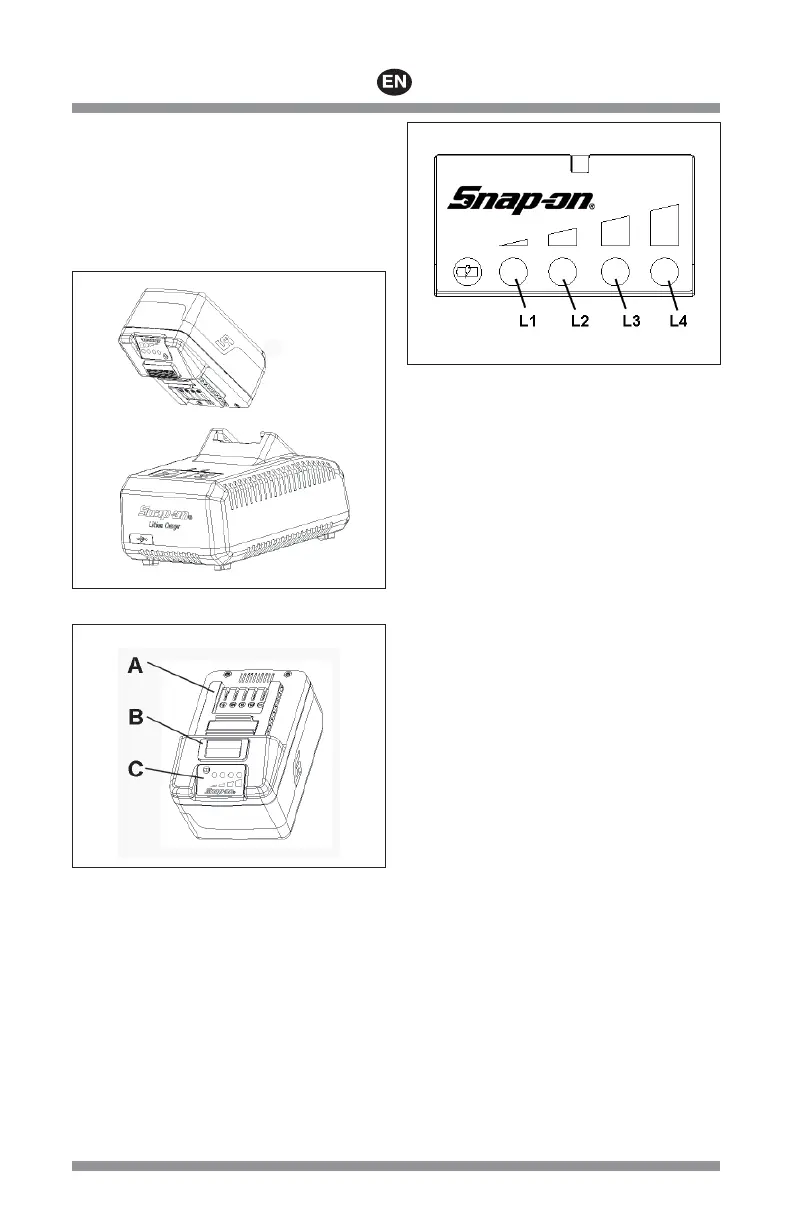13
ZCDR8850HCE Rev. D (01/16)
8. When the fast charge is complete, battery voltage is
detected by the charger and it automatically turns off to
prevent an over-charge and all four lights on the battery
fuel gage will be on and charger will indicate solid green
light
9. The charger has one USB port, its output current is
0.5 A and output voltage is 5 VDC. Do not connect to
an appliance requiring over 0.5 A.
Figure 15: Inserting the Battery
Figure 16: Battery Pack
A – Terminal
B – Latch Button
C – Fuel Gauge
Figure 17: Fuel Gauge
L1 - Solid Light 25% Charge
L2 - Solid Light 50% Charge
L3 - Solid Light 75% Charge
L4 - Solid Light 100% Charge
Battery Pack - CTB8185
Fuel Gauge
Press the fuel gauge button, the display lights will light
up and show the battery pack’s remaining capacity. The
lights stay on for 5 seconds.
Note: If fuel gauge L1 is flashing, charge the battery pack.
Charge Cycle Counter
Press the fuel gauge button for ten (10) seconds to read
the charge cycle counter.
Count number of flashes to figure out cycle count.
Example 1:
L1 - Flashes one (1) time
L2 - Flashes three (3) times
L3 - Flashes four (4) times
L4 - Flashes five (5) times
It means battery was charged 1, 345 times
Example 2:
L1 - No flashes
L2 - Flashes six (6) times
L3 - Flashes seven (7) times
L4 - Flashes eight (8) times
It means battery was charged 678 times
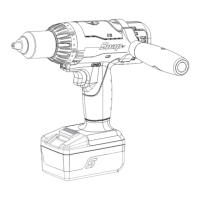