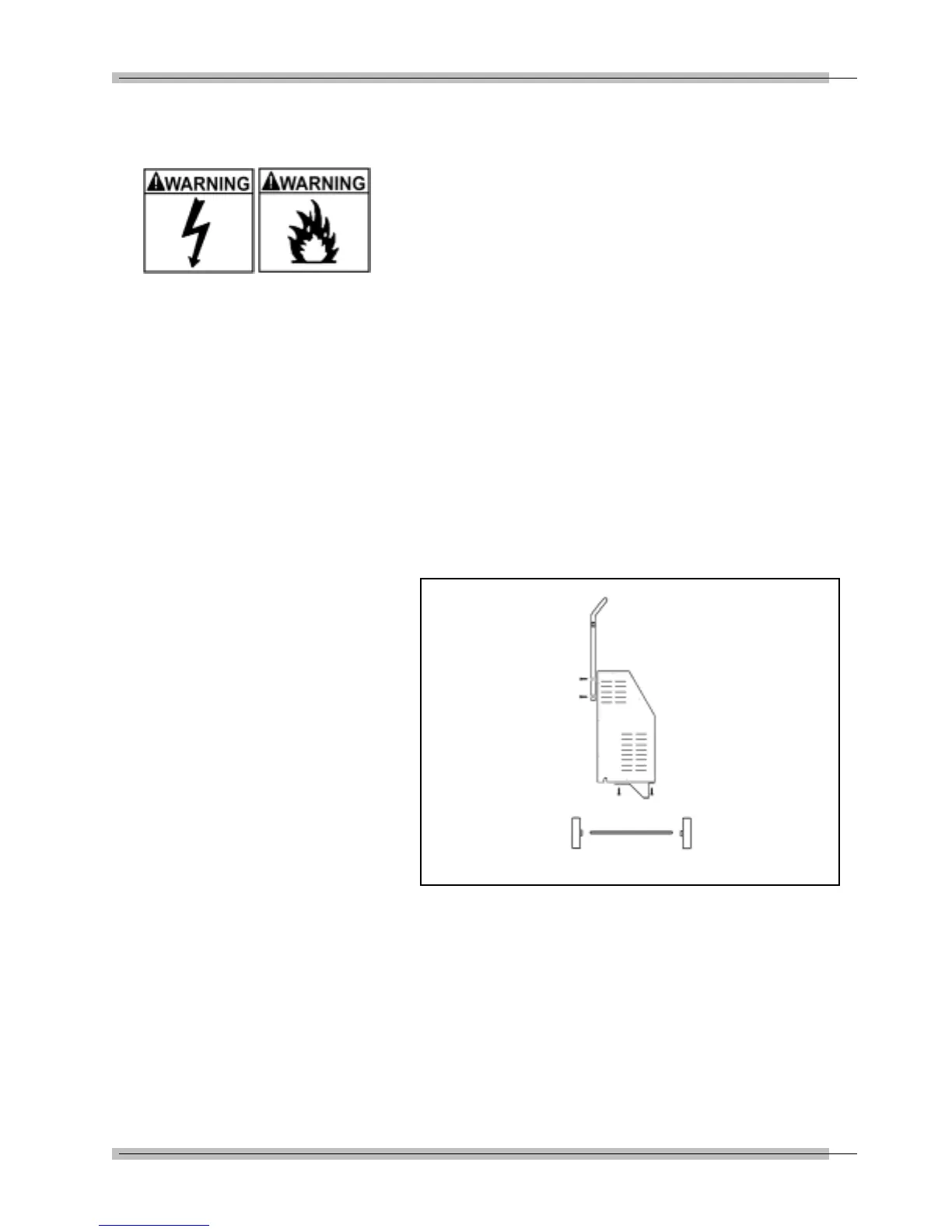13
EEBC300A Operating Instructions
Maintenance
• Unplug power cord from outlet before cleaning or
maintaining charger. Turning off controls will not
reduce this risk.
• Read, understand and follow Safety Information in
the front of this manual.
Clean the case using a mild detergent. Do not allow liquid to
drip into the case.
Do not remove the case to perform routine maintenance. Worn
parts can compromise safety and charger performance.
Replace parts as needed. For service, contact your sales
representative.
Assembly Instructions
Use the following instructions to properly assemble battery
charger before use.
Figure 3:
Assembly Diagram—Power Cord and Cables Not Shown
1. Attach handle to charger with four screws provided.
2. Attach crossbar to handle with two screws provided.
3. Attach floor brackets to base with hex head screws
provided.