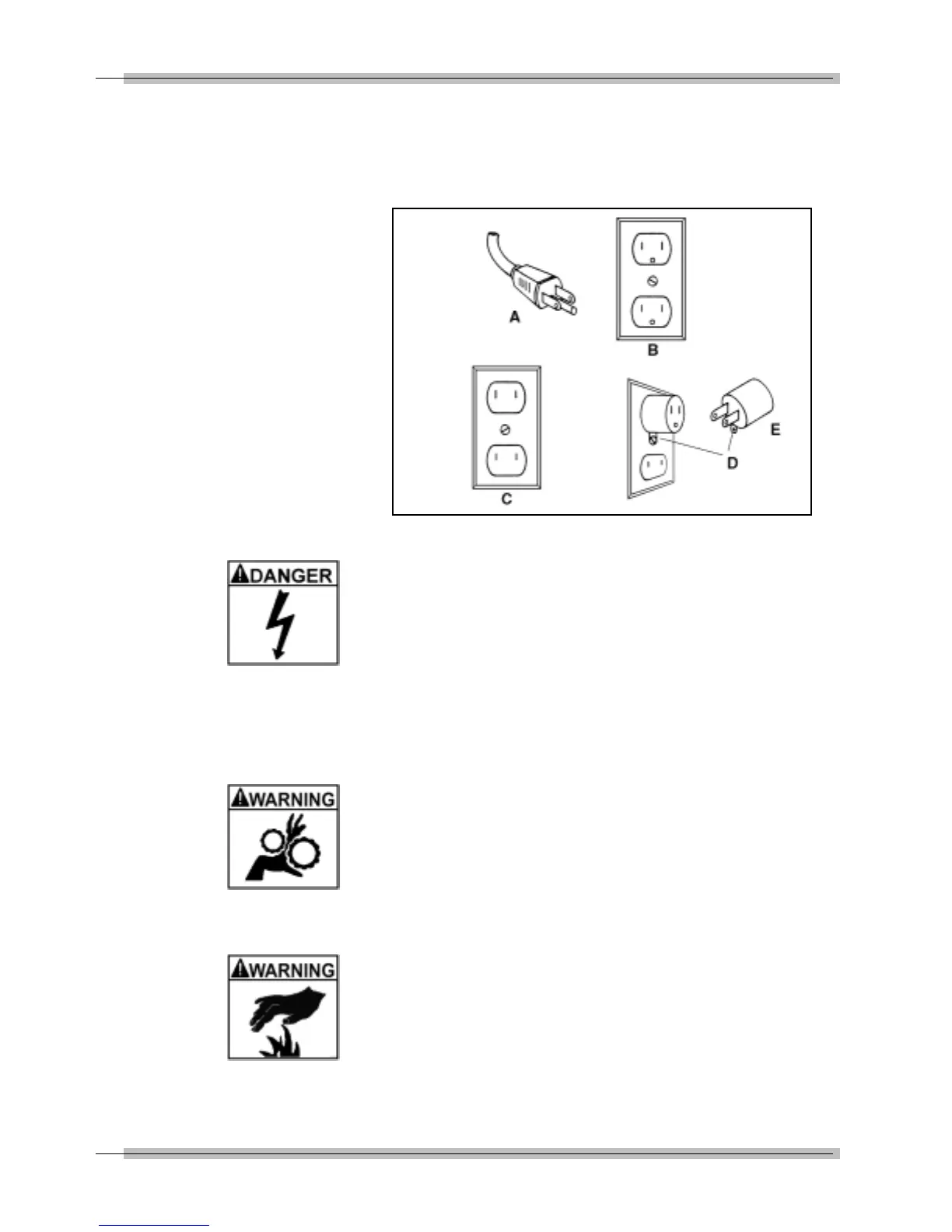4
Safety Information
Refer to
Figure 1.
Use the charger on a nominal 120 VAC
circuit that has a grounding outlet that looks like B. An adaptor
can be used, such as one like E to connect the plug to a two-
pole outlet like C, until a properly grounded outlet can be
installed by a qualified electrician.
Figure 1:
Outlet and Plug Configurations
A – Charger Power Cord Plug
B – Grounded Power Outlet
C – Ungrounded Power Outlet
D – Green Grounding Lug, must be properly
grounded
*
E – Grounding Adaptor
*If necessary, replace original outlet cover plate screw with a
longer screw that will secure adaptor ear or lug to outlet cover
plate, making ground connection to grounded outlet.
Risk of entanglement.
Keep yourself, clothing and battery charger leads
clear of moving parts such as fan blades, pulleys,
hood, and doors.
Moving parts can cause injury.
Thermal Burns
Risk of burns.
Batteries can produce a short-circuit current high
enough to weld jewelry to metal. Remove jewelry
such as rings, bracelets and watches before working
near batteries.
Short circuits can cause injury.