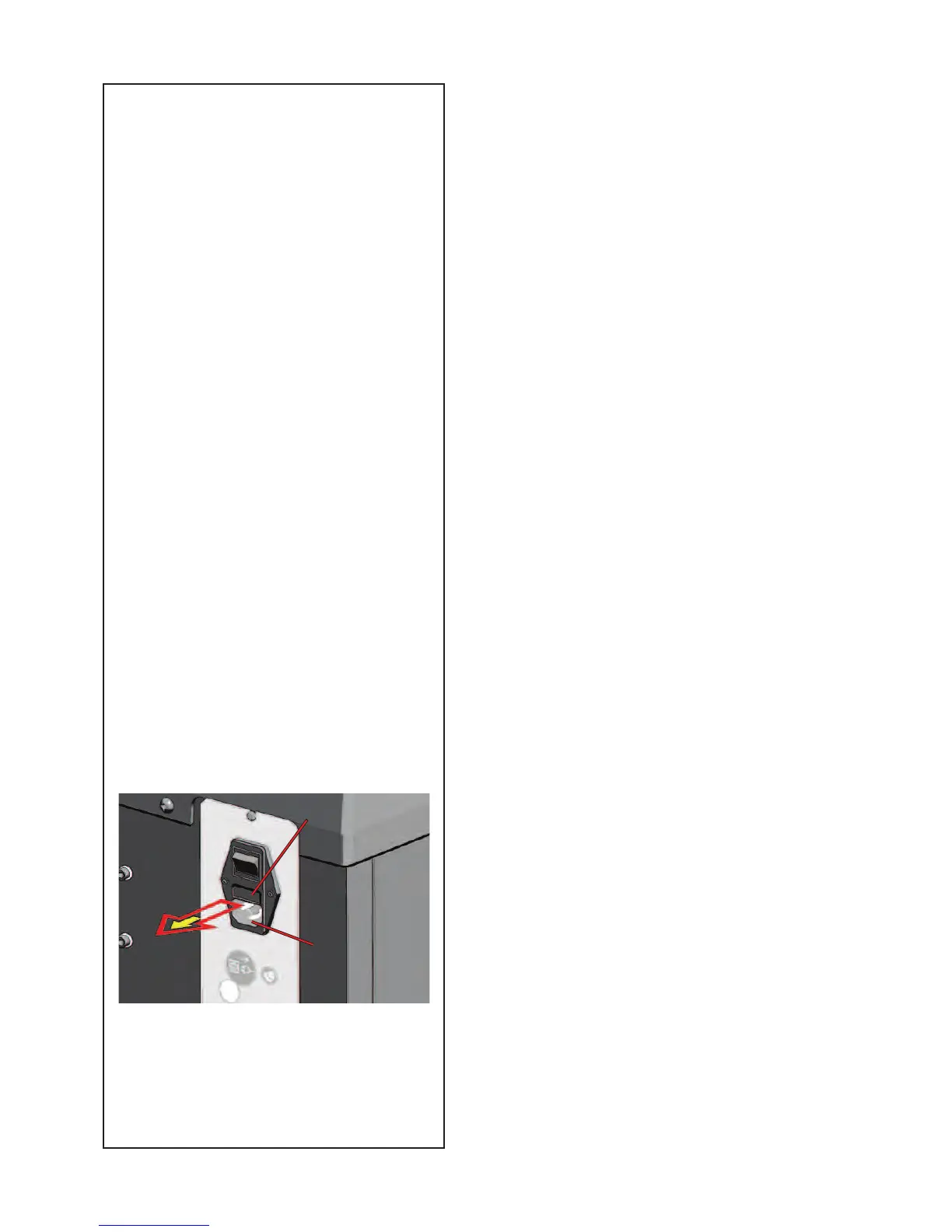88
6-7
2
1
Maintenance
6.3 Storage
When the unit will be stored for a several weeks or
longer, prepare the unit correctly:
• Shut down the unit properly, refer to Section 5.2.4.
• Remove the threaded shaft from the balancer.
• Apply a thin layer of non-corrosive oil on all threads
and cones.
• Wrap oiled items in paper to keep the parts dust-
free.
Before putting the unit into use again, clean all oiled
parts.
6.4 Changing the mains fuse
Refer to Figure 6-7.
• Switch off the unit.
• Unplug the power cable from the power outlet.
• Remove the
power cable from the machine mains
socket (1, Fig. 6-7).
• Pull out the fuse holder (2, Fig. 6-7).
• Replace the damaged fuse with another fuse having
an identical rating.
• Return the unit to its original functioning state, by
following the steps above in reverse.
