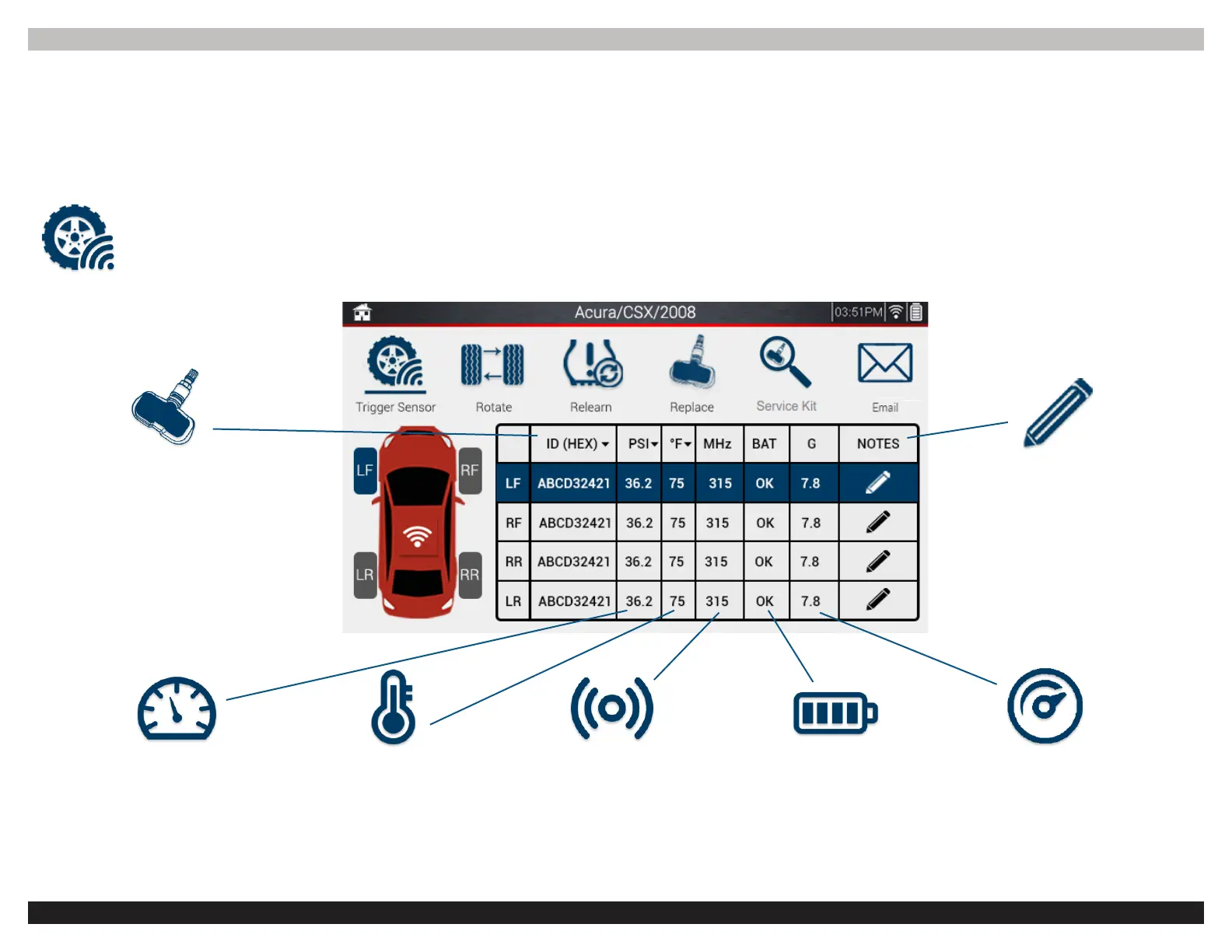9
B - TPMS
The main function of the TPMS5 is to trigger sensors, perform TPMS relearns, replace sensors, and more. This section will cover all the
functionalities of “TPMS”.
1. Trigger Sensor
Trigger Sensor is selected by default upon entering the TPMS function. From here, using the Trigger button on top of the tool or by
tapping the trigger icon on the display (located on the vehicle icon), the tool will trigger TPMS sensors and display all TPMS info.
Sensor ID
Sensor ID is unique
to each TPMS sensor
and can be displayed
in either Hexadecimal
or decimal format by
tapping the drop down
arrow.
Pressure
Tire pressure is
displayed in PSI,
Bar, or kPa, by
tapping the drop
down arrow.
Temperature
Tire temperature is
displayed in either
Farenheit or Celcius
by tapping the drop
down arrow.
Frequency
Sensor frequency
is displayed. Many
Domestic vehicles use
315 MHz, and many
Asian and European
use 433 MHz.
Battery
Sensor battery status is
displayed. If a sensor’s
battery is sufcient “OK”
will be displayed. If a
sensor battery is low,
“NOK” will be displayed
G
Some sensors contain
an accelerometer. the
G column will display
this data if applicable
Notes
Custom notes
can be entered by
tapping the pencil
icon