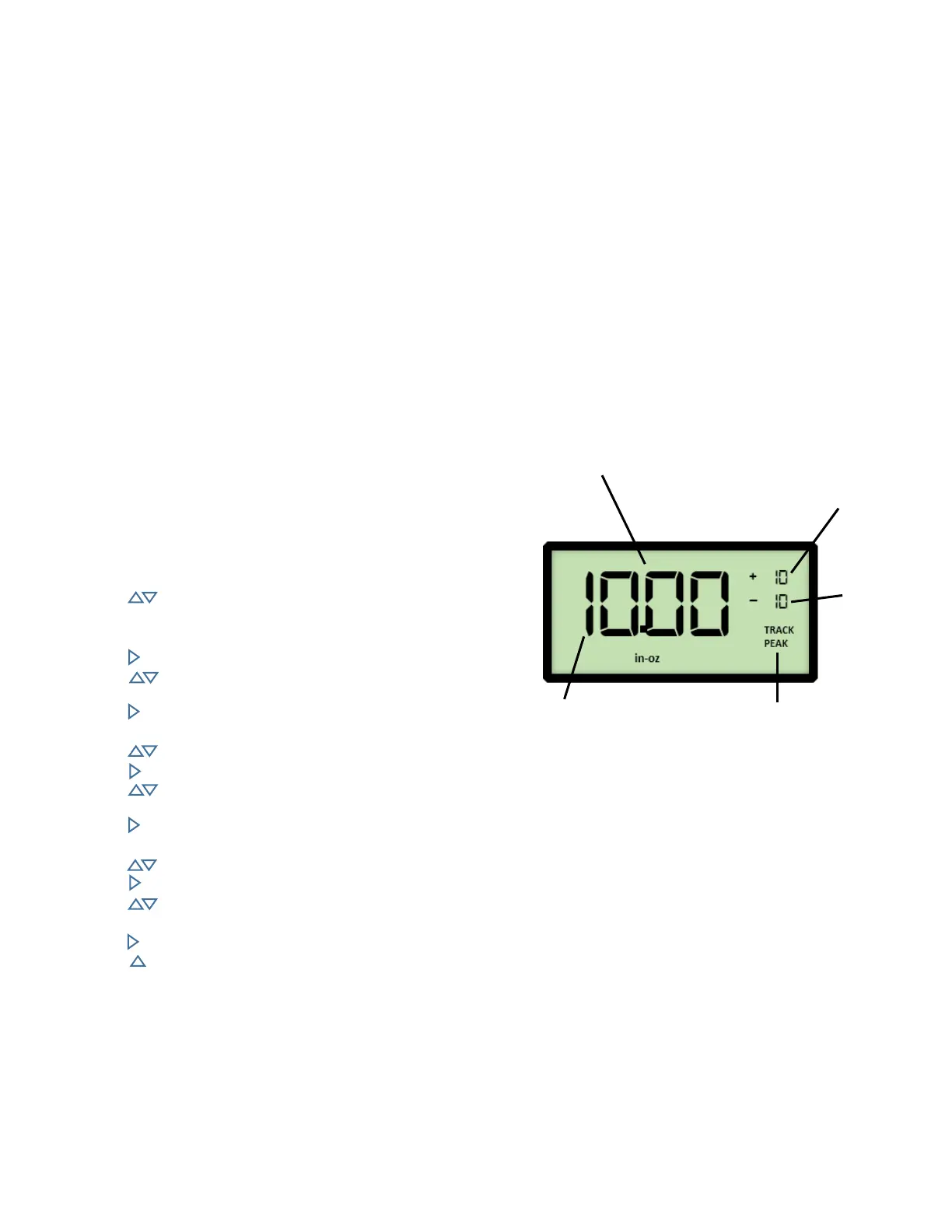Using SET-UP to:
• Set Preset Torque.
• Set MAX torque as a percentage over preset torque.
• Set MIN torque as a percentage under preset torque.
• Select TRACK or PEAK mode.
Procedure:
1. Push SET UP key. The most significant digit (MSD) on the
large numeric TORQUE PRESET DIGITS display will blink on and off.
2. Push the arrow keys to increment or decrement the MSD to the
desired preset torque value. Be sure to consider decimal point
location.
3. Push the arrow key to shift right to the next significant blinking digit.
4. Push the arrow keys to increment or decrement the value.
5. Repeat step 3 for the last two digits.
6. Push the arrow key to change MAX TORQUE PERCENT +10 the most
significant digit (MSD) will blink.
Push the arrow keys to increment or decrement the MSD digit.
Push the arrow key for the least significant digit to blink.
Push the arrow keys to increment or decrement least significant
digit.
7. Push the arrow key to change MIN TORQUE PERCENT -10 the most
significant digit (MSD) will blink.
Push the arrow keys to increment / decrement the MSD digit.
Push the arrow key for the least significant digit to blink.
Push the arrow keys to increment / decrement least significant
digit.
8. Push the arrow key to change to TRACK or PEAK mode.
9. Push the arrow key to toggle between TRACK and PEAK mode.
10. Push the ENTER key to accept the SET-UP changes and return to the
measurement screen.
At power ON, the torque analyzer does a display check and
self-test. It automatically identifies the installed sensor and
sets rated UNITS for display. The sensor full scale range is
displayed for 2 seconds, then preset torque, upper limit
percent and lower limit percent are displayed for 2 seconds.
(With no sensor present the torque analyzer sounds a pulsating
alarm and the display scrolls (“no SEnSor.”).
At power ON, or when changing sensors, the meter
automatically sets ZERO TARE. It is important that no torque
be applied to the sensor during start-up.