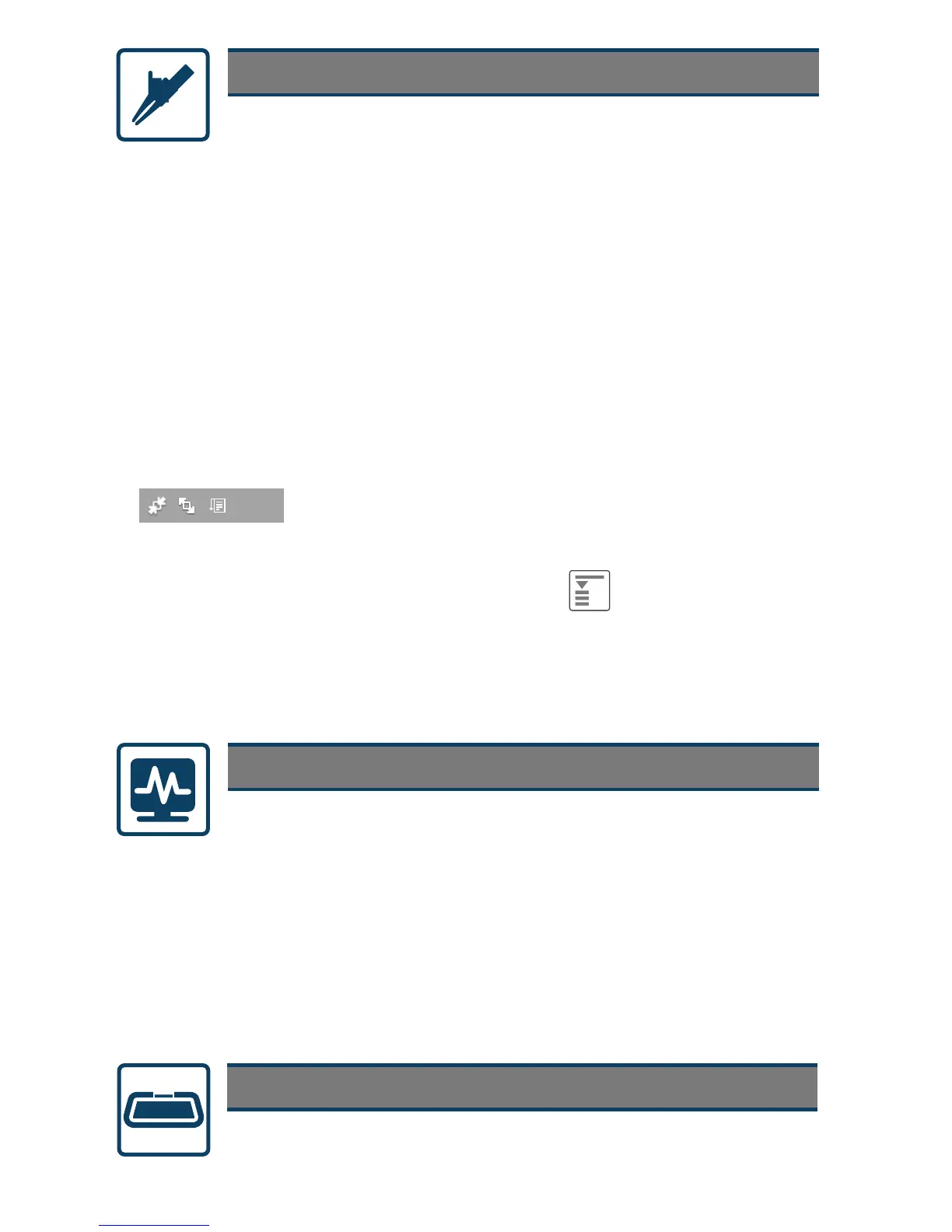1. Select Guided Component Tests from the Home screen.
2. Select US Domestic > Chevrolet > 2010 > Camaro > 3.6L VIN V
3. Select OK, then Fuel Injection > CKP Sensor > Signature Test
$SUHFRQ¿JXUHGWHVWVFUHHQDSSHDUVZLWKWHVWOHDGFRQQHFWLRQLQVWUXFWLRQV
and an example of a known good waveform.
4. Select View Meter to open the meter display.
5. Select the Meter icon(s) to toggle between three meter display modes
(split screen, full screen, new window).
Meter
Quickly access global OBD-II/EOBD service modes (e.g. $01 to
$0A), or perform a quick OBD-II Health Check to check codes,
readiness monitor status, and MIL status.
Guided Component Tests
Scope Multimeter
3HUIRUPYHKLFOHVSHFL¿FFRPSRQHQWWHVWVXVLQJJXLGHG
instructions to help you verify component integrity and validate
CKP Sensor Signal Test (Example)
To access Guided Component Test Extras, select > Top Level Menus.
Extras
• Waveform examples
• Diagnostic references
• Component testing instructions and locations
• Illustrated connectors with pinouts
How To Guide - Find information from theory to troubleshooting, and testing
Power User Tests4XLFNO\DFFHVVSUHFRQ¿JXUHGWHVWV
)HDWXUHVDQG%HQH¿WV - Lists diagnostic tool features, functions, and
accessories
Measure waveforms, test circuits and components using the
built-in lab scope, graphing multimeter (GMM), or digital
• Volts DC
• Volts AC RMS
• Ohms
• Diode Continuity
• Pressure and Vacuum
• Low Amps (20,40 and 60)
• Duty Cycle
• Injector Pulse Width
• Pulse Width
• Frequency
repairs. Vehicle information may include:
PXOWLPHWHU'003UHFRQ¿JXUHGWHVWVLQFOXGHWKHVHDQGPRUH
OBD Direct
