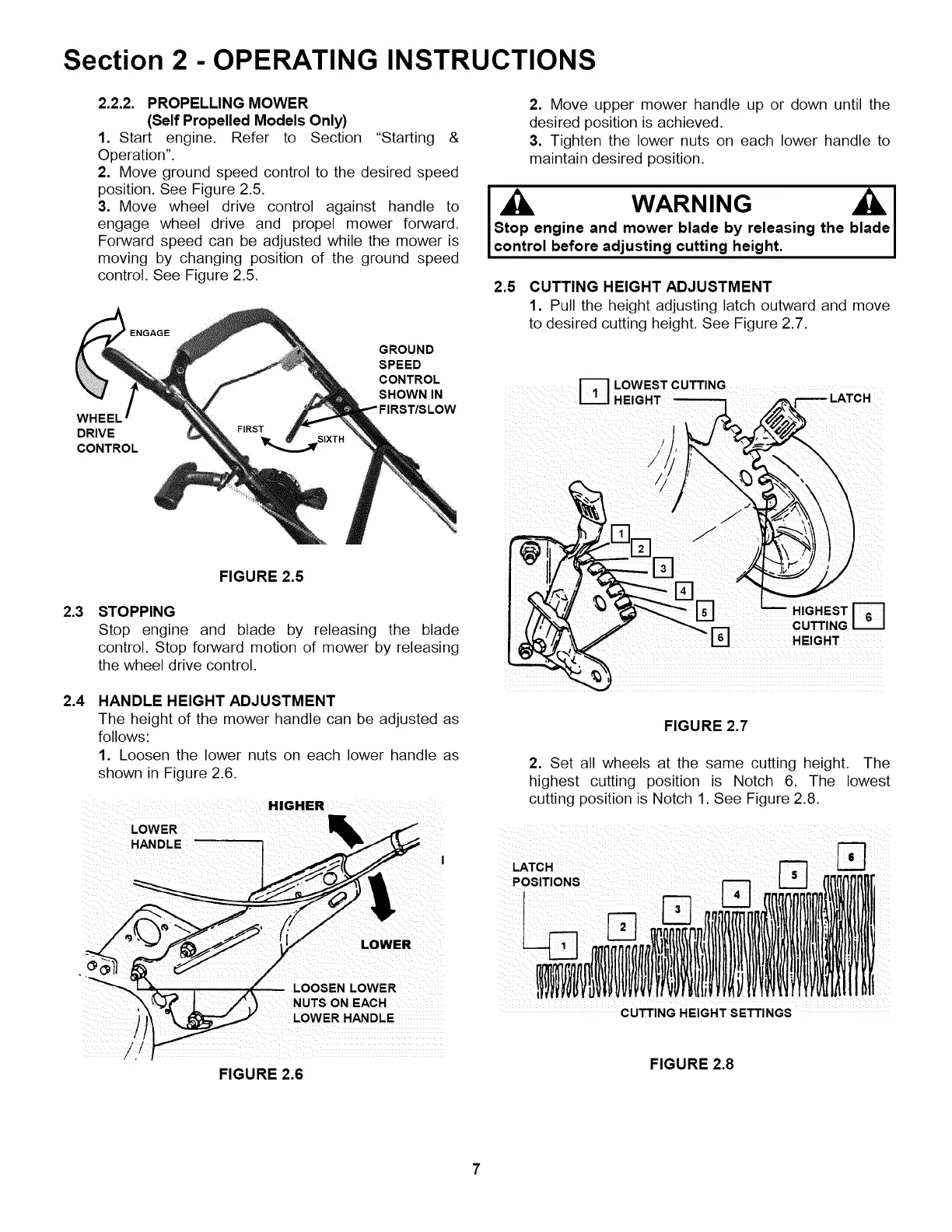Section 2 - OPERATING INSTRUCTIONS
2.2.2. PROPELLING MOWER
(Self Propelled Models Only)
1. Start engine. Refer to Section "Starting &
Operation".
2. Move ground speed control to the desired speed
position. See Figure 2.5.
3. Move wheel drive control against handle to
engage wheel drive and propel mower forward.
Forward speed can be adjusted while the mower is
moving by changing position of the ground speed
control. See Figure 2.5.
ENGAGE
WHEEL
DRIVE
CONTROL
GROUND
SPEED
CONTROL
SHOWNIN
2.3
2.4
FIGURE 2.5
STOPPING
Stop engine and blade by releasing the blade
control. Stop forward motion of mower by releasing
the wheel drive control.
HANDLE HEIGHT ADJUSTMENT
The height of the mower handle can be adjusted as
follows:
1. Loosen the lower nuts on each lower handle as
shown in Figure 2.6.
HIGHER
HANDLE
2. Move upper mower handle up or down until the
desired position is achieved.
3. Tighten the lower nuts on each lower handle to
maintain desired position.
WARNING
Stop engine and mower blade by releasing the blade
control before adjusting cutting height.
2.5 CUTTING HEIGHT ADJUSTMENT
1. Pull the height adjusting latch outward and move
to desired cutting height. See Figure 2.7.
HEIGHT C
!
u _
........°IGHESTIG I
CUTTING
HEIGHT
FIGURE 2.7
2. Set all wheels at the same cutting height. The
highest cutting position is Notch 6. The lowest
cutting position is Notch 1. See Figure 2.8.
LATCH
POSITIONS
LOWER
/ LOWE HANDLE
FIGURE 2.6
CUTTING HEIGHT SETTINGS
FIGURE 2.8