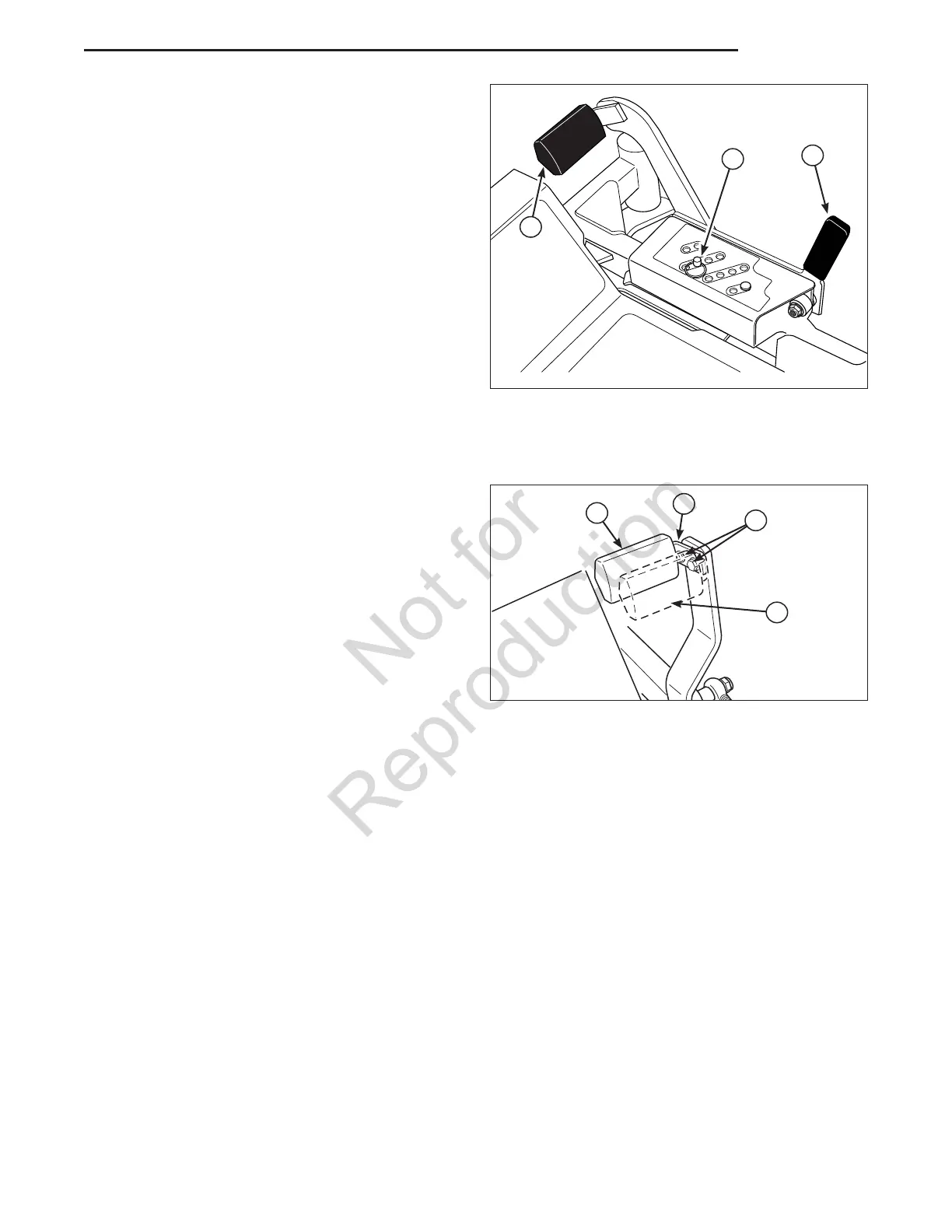15
Operation
Foot Pedal Adjustment
The deck lift foot pedal can be adjusted to accommodate the
operator’s height for optimal comfort.
To adjust pedal position:
1. Remove the foot pedal (A, Figure 7) from the pedal
mount tab (B).
2. Remove the pedal mount hardware (C) and rotate the
tab 180 degrees.
3. Reinstall the pedal mount hardware and tighten securely.
4. Reinstall the foot pedal on the pedal mount tab in the
proper orientation as shown in Figure 7.
Figure 7. Foot Pedal Adjustment
A. Deck Lift Foot Pedal
B. Pedal Mount Tab
C. Pedal Mount Hardware
D. Optional Position
A
B
C
D
Figure 6. Mowing Height Adjustment
A. Cutting Height Adjustment Pin
B. Deck Lift Foot Pedal
C. Deck Lift Lock lever
Mowing Height Adjustment
The cutting height adjustment pin (A, Figure 6) controls
the mower cutting height. The cutting height is adjustable
between 1-1/2” (3,37 cm) and 4-1/2” (11,47 cm) in 1/4”
(0,64 cm) increments.
1. Depress the deck lift foot pedal (B) until it locks into the
4-1/2” (11,47 cm) position.
2. Place the cutting height adjustment pin in the desired
cutting height.
3. Depress the deck lift foot pedal then pull the lock lever
(C) towards the rear of the machine.
4. Release the deck lift foot pedal until it comes to rest
against the cutting height adjustment pin.
C
A
B
