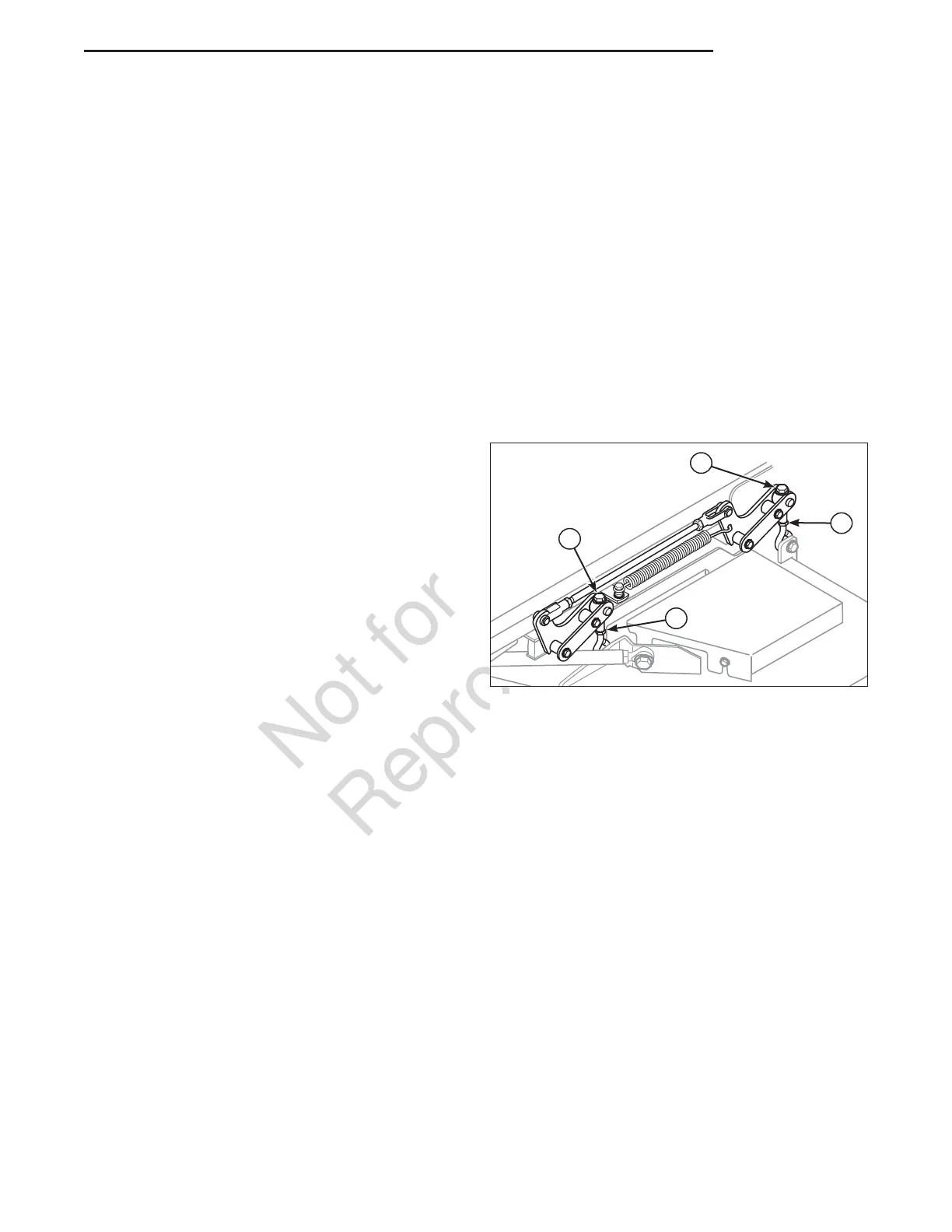39
Maintenance
Figure 45. Hanger Chain Adjustment
A. Jam Nut
B. Deck Height Adjuster
A
A
B
B
tighten the nuts.
5. Repeat the process for the other side of the unit.
6. Remove all the blocks and spacers for under the
mower deck.
7. Perform the Determining if the Deck Leveling
Needs to be Adjusted procedure to verify that the
deck has been leveled correctly.
• If the mower deck does not measure 4” (10,2 cm) in
the front and 4-1/4” (10,8 cm) in the rear, proceed
with step #8.
8. Loosen the jam nut (C) and turn the fine adjustment
bolt (D) to adjust the deck height.
• Turn the bolt clockwise to raise the deck.
• Turn the bolt counter-clockwise to lower the deck.
9. Once the desired measurements are achieved,
re-tighten the jam nut.
10. Repeat the process for the other side of the unit.
Deck Leveling Adjustment - 72” Models:
1. Place the deck height adjustment pin in the 4” (10,2
cm) position.
2. Loosen the jam nuts (A, Figure 45) on all four deck
linkages.
3. Turn the hex adjusters (B) clockwise to raise the
mower deck or counter-clockwise to lower the
mower deck.
4. Re-check the measurements at all four positions
and adjust as necessary until the deck measures
correctly.
5. Tighten all four of the jam nuts.