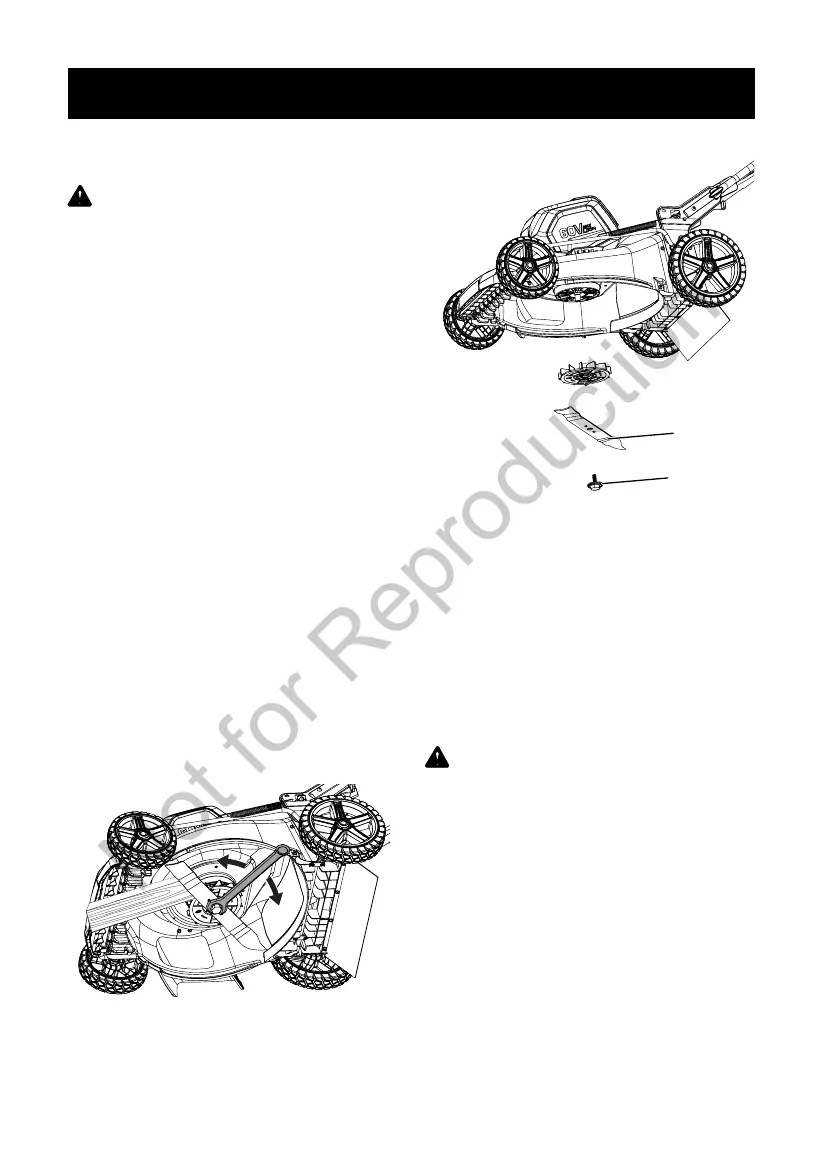15
MAINTENANCE
REPLACING THE CUTTING BLADE
WARNING:
Always protect your hands
by wearing heavy gloves and/or wrapping the
cutting edges with rags or other materials when
performing any maintenance on the blades.
ALWAYS remove the battery when servicing or
transporting the mower.
Use only SNAPPER replacement blade
(Model# 2900519).
• REMOVE BATTERY.
• While wearing leather padded gloves,
wedge a block of wood between the blade
and the mower deck in order to prevent the
blade from turning when the bolt (1) is being
removed.
• Using an adjustable wrench or 27
mm socket, loosen the bolt (1) and
remove the blade (2). Turn the bolt
“COUNTERCLOCKWISE” to loosen it and
“CLOCKWISE” to tighten it.
• Remove the bolt (1) and the blade (2).
• To re-install the blade, position the blade
with the cutting edges toward the ground.
Assemble the bolt as shown. Using a 27
mm socket or wrench, turn the blade nut
"CLOCKWISE” in order to secure the blade.
NOTE: Be sure to replace the parts in the
exact order in which they were removed.
When installing the cutting blade, verify that
it is installed with the curved ends pointing
toward the mower deck, and not toward the
ground. Refer to the schematic drawing on
page 30 of this manual.
CLEANING THE MOWER
WARNING:
In order to reduce the risk
of electric shock, do not expose the mower
to water. The underside of the mower deck
should be cleaned after each use, because
grass clippings, leaves, dirt, and other debris
will accumulate, which will cause rust and
corrosion.
Remove any build-up of grass and leaves on
or around the motor cover (do not use water).
Occasionally wipe the mower clean with a
dry cloth. If debris builds up on the underside
of the mower during use, stop the motor,
disconnect it from the battery, and then tilt the
mower on its side, and scrape it clean using
an appropriate tool.
1
2
