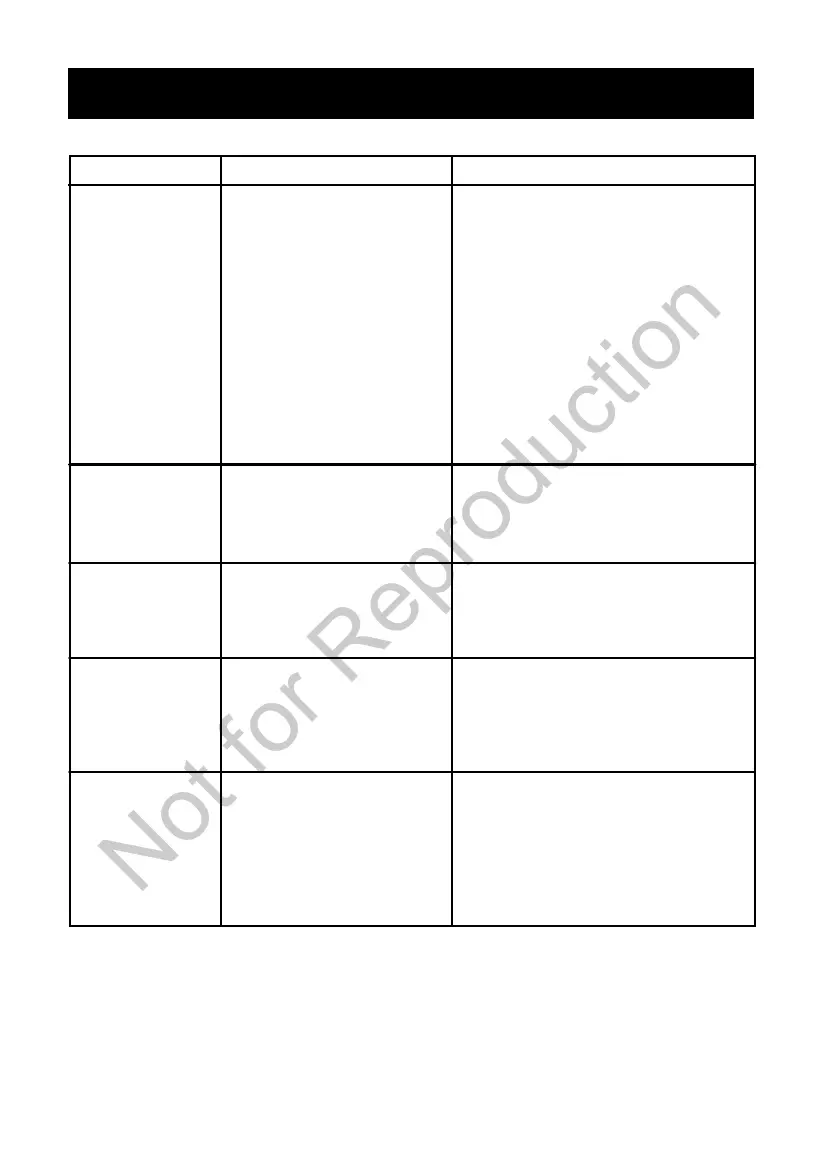19
TROUBLESHOOTING TABLE
PROBLEM POSSIBLE CAUSE SOLUTION
The mower does
not start.
The mower cuts
the grass unevenly.
The mower does
not mulch properly.
The mower is hard
to push.
The mower is
excessively noisy
and vibrates.
The battery is not charged.
The switch is defective.
Grass jammed between the
deck and blade.
The battery is not fully inserted
in the mower.
Battery may require service or
replacement.
The lawn is rough or uneven.
The cutting height is not set
properly.
Wet grass clippings are sticking
to the underside of the deck.
The mulching plug is missing.
The grass is too tall, or the
cutting height is too low.
The rear of the grass catcher
bag is dragging in thick grass.
The motor shaft is bent.
The blade is unbalanced.
Charge the battery.
Replace the switch (call the tollfree
helpline, at 1-800-317-7833).
Remove battery; check under deck for
jams.
Check the connection between the battery
and the mower. Make sure the battery
clicks into place.
Call toll free helpline, at 1-800-317-7833
or replace battery.
Check the mowing area.
Move the wheels to a higher setting.
Wait until the grass dries before mowing.
Install the mulching plug.
Raise the cutting height.
Empty the grass clippings from the grass
catcher bag.
Stop the motor, and inspect for damage.
Repair before restarting. If vibration
persists, call the toll free helpline 1-800-
317-7833.