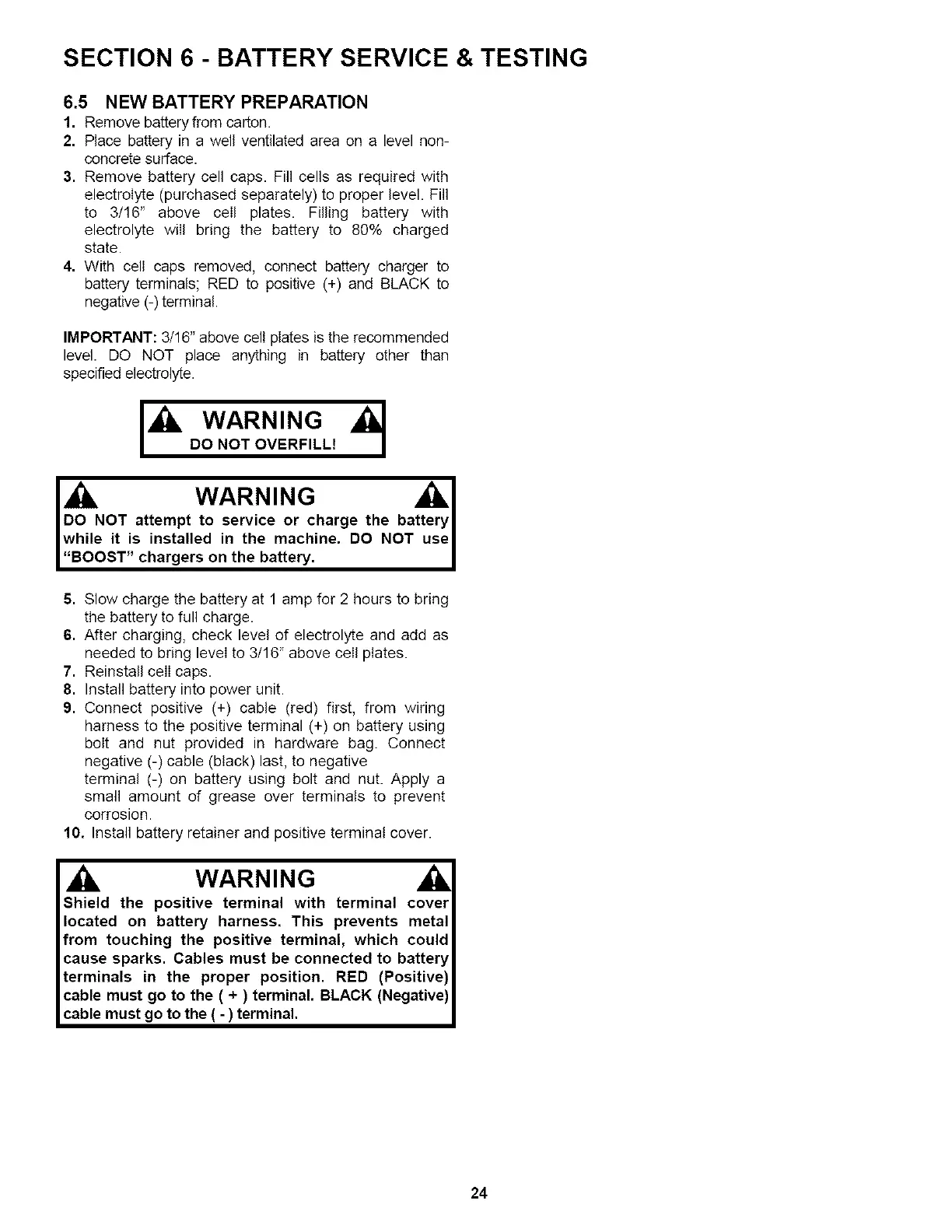SECTION 6 - BATTERY SERVICE & TESTING
6,5 NEW BATTERY PREPARATION
1. Remove battery from carton.
2. Place battery in a well ventilated area on a level non-
concrete surface.
3. Remove battery cell caps. Fill cells as required with
electrolyte (purchased separately) to proper level. Fill
to 3/16" above ceil plates. Filling battery with
electrolyte wilI bring the battery to 80% charged
state.
4. With cell caps removed, connect battery charger to
battery terminals; RED to positive (+) and BLACK to
negative (-) terminal.
IMPORTANT: 3/16" above celt plates is the recommended
level. DO NOT place anything in battery other than
specified electrolyte.
la'o%%"2.,
, Ik WARNING
DO NOT attempt to service or charge the battery I
while it is installed in the machine. DO NOT usel
"BOOST" chargers on the battery. [
5. Slow charge the battery at 1 amp for 2 hours to bring
the battery to full charge.
6. After charging, check level of electrolyte and add as
needed to bring level to 3/16" above ceil plates.
7. Reinstall celI caps.
8. Install battery into power unit.
9. Connect positive (+) cable (red) first, from wiring
harness to the positive terminal (+) on battery using
bolt and nut provided in hardware bag. Connect
negative (-) cable (black) last, to negative
terminal (-) on battery using bolt and nut. Apply a
small amount of grease over terminals to prevent
corrosion.
10. Install battery retainer and positive terminal cover.
WARNING
Shield the positive terminal with terminal cover
located on battery harness. This prevents metal
from touching the positive terminal, which could
cause sparks. Cables must be connected to battery
terminals in the proper position. RED (Positive)
cable must go to the ( + ) terminal. BLACK (Negative)
cable must go to the ( - ) terminal.
24