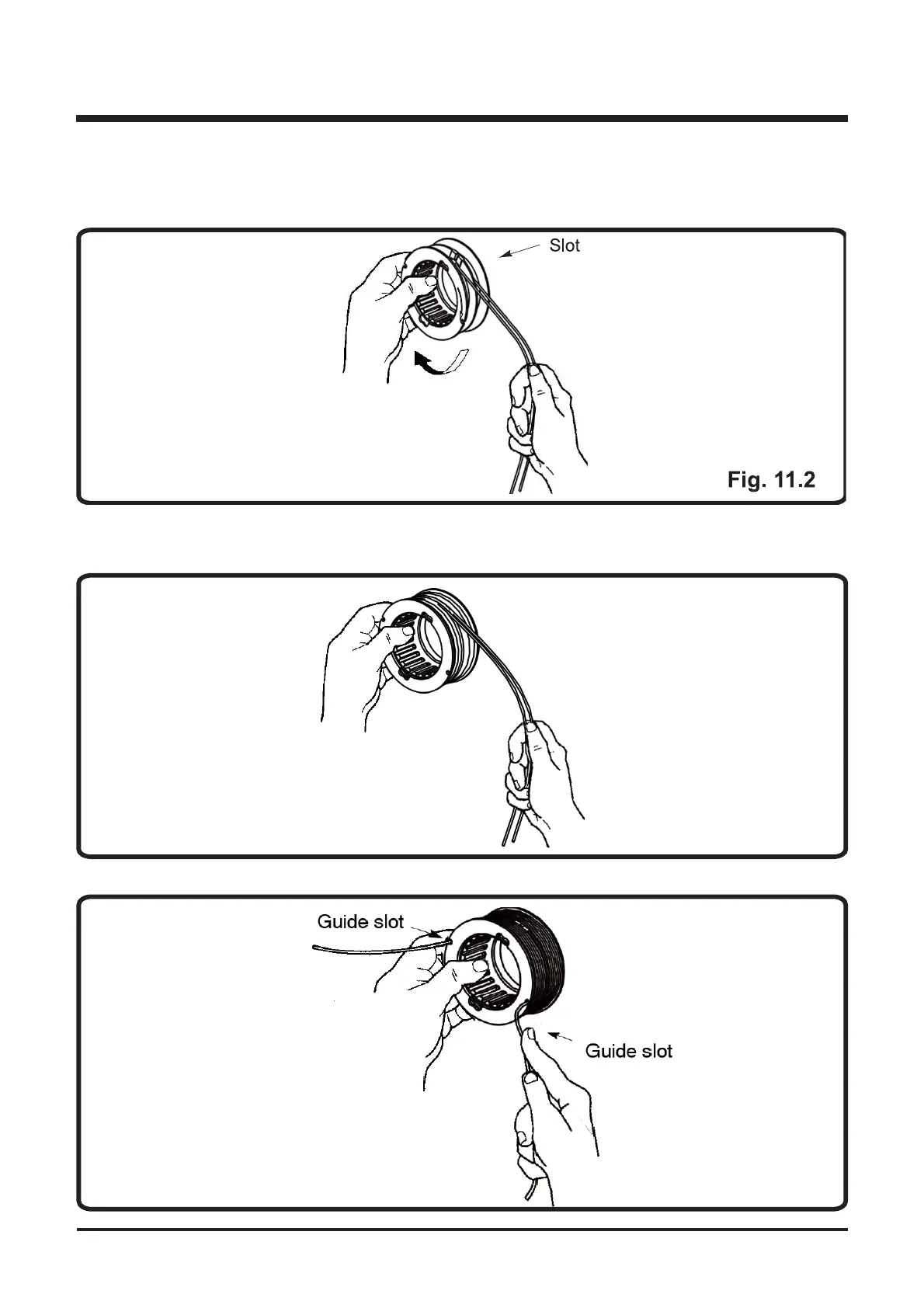20
OPERATION
6. When installing new line on an existing spool, hold the spool as shown.
7. Bend the line at the midpoint and insert the bend into the slot in the center
rim of the spool. Make sure that the line snaps into position in the slot
.
8.
around the spool in a clockwise direction.
Fig. 11.3
9. Position the lines in the guide slots.
Fig. 11.4