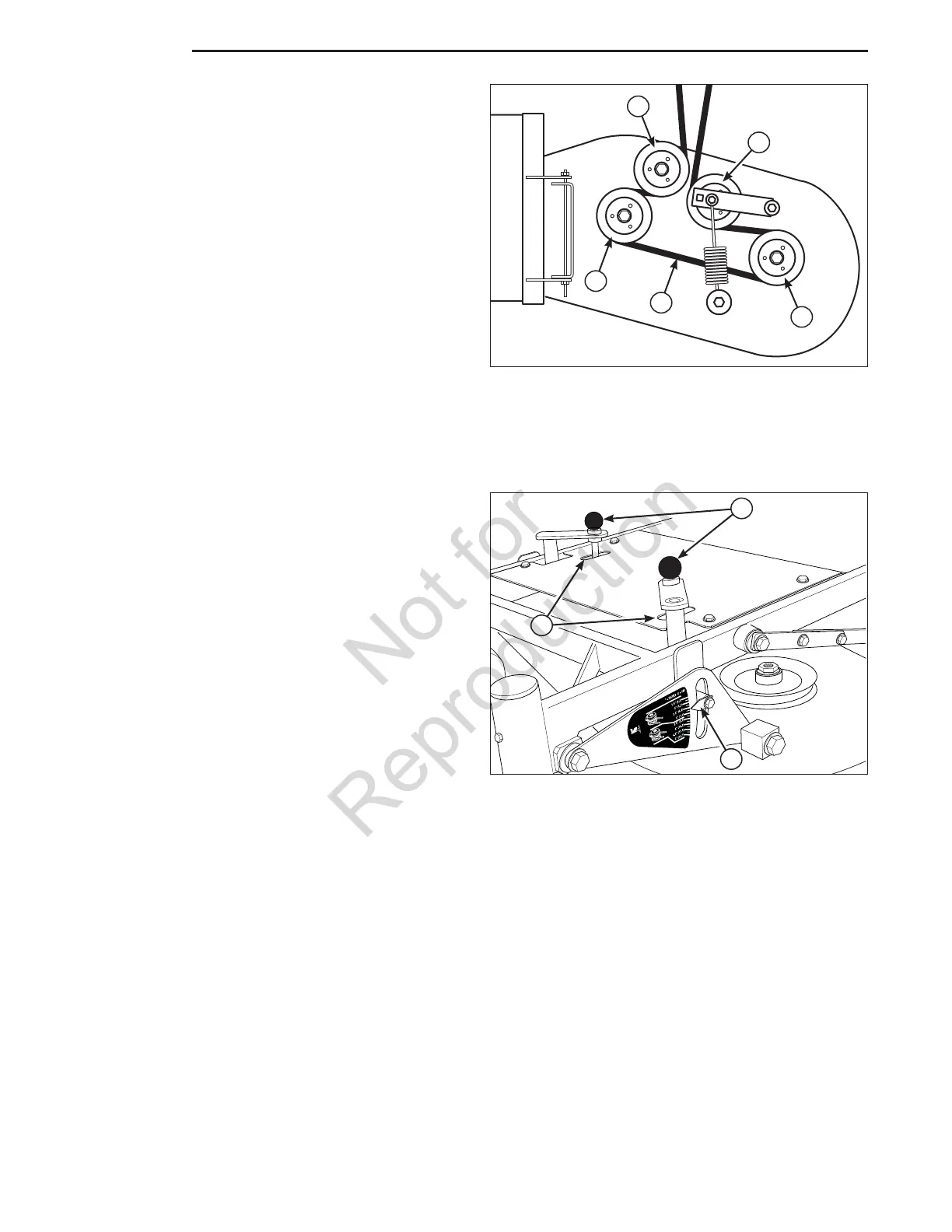16
Operation
To Adjust the Cutting Height:
The cutting range must be adjusted to the correct range
before the cutting height can be adjusted. The cutting
height indicators will help you identify the cutting height.
1. Pull the cutting height adjustment handle (A, Figure 10)
up and out of the handle lock position (B) and crank
the handle CLOCKWISE to raise the deck to the desired
cutting height. Crank the handle COUNTER-CLOCKWISE
to lower the deck to the desired cutting height. After the
desired cutting heights are achieved position the cutting
height adjustment handles into the handle lock position.
2. Repeat the process for the other side of the machine.
NOTE: Both sides of the cutter deck must be
adjusted to the same height to insure a proper cut.
Figure 9. Mower Deck Belt Routing
A. Mower Deck Belt
B. Adjustable Idler Pulley
C. Spindle Pulley
D. Stationary Idler Pulley
A
C
C
D
B
Figure 10. Remove the Cutter Deck Guard
A. Cutter Height Adjustment Handle
B. Handle Lock Position
C. Cutting Height Indicator
B
A
C