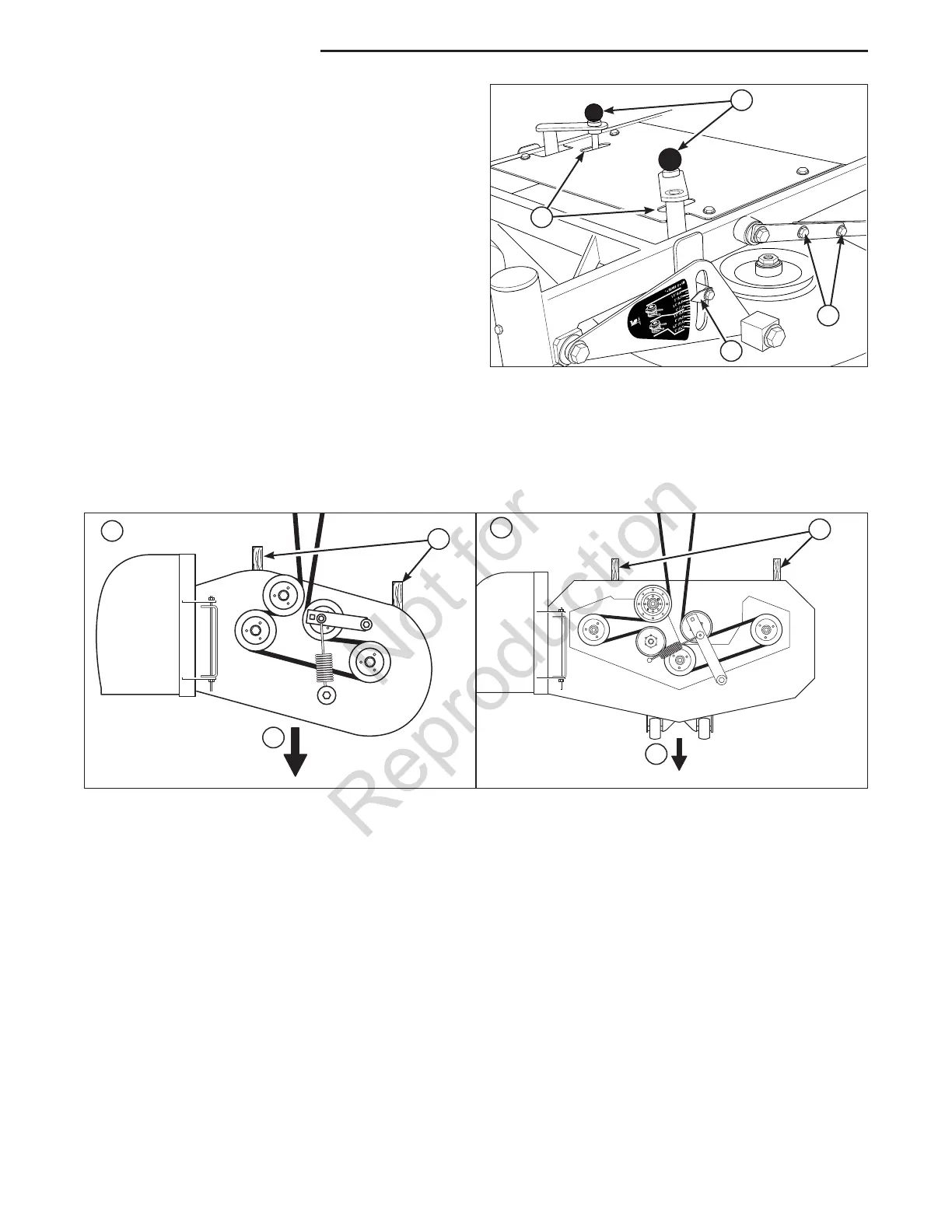30
Regular Maintenance
Figure 28. 2 x 4 Locations
A. 36” Mower Deck
B. 48” Mower Deck
C. 2 x 4 Blocks
D. Arrow Indicating the Front of the Machine
Deck Leveling Adjustment
To Level the Mower Deck:
1. Park the machine on a flat, level surface. Disengage
the PTO, stop the engine and engage the parking brake.
Rear tires must be inflated to 15 psi (1,03 bar); front
tires to 25 psi (1,72 bar).
2. Pull the cutting height adjustment handle (A, Figure 27)
up and out of the handle lock position (B) and crank the
handle CLOCKWISE and adjust the deck to the 3” (7,6
cm) position.
3. Repeat process for other side of machine.
NOTE: Both sides of the deck must be adjusted to
the same height.
4. Place 2 x 4 blocks under the rear of the mower deck
with the 3-1/2” sides being vertical. See Figure 28.
5. Loosen the deck leveling hardware (D, Figure 27) on
both sides of the machine.
6. Make sure that the rear of the deck is resting on the 2 x
4’s. Tighten the deck leveling hardware on both sides of
the machine.
7. Remove all 2 x 4 blocks from under the mower deck.
Figure 27. Remove the Cutter Deck Guard
A. Cutter Height Adjustment Handle
B. Handle Lock Position
C. Cutting Height Indicator
D. Deck Leveling Hardware
B
A
C
D
D
A
D
B
C
C