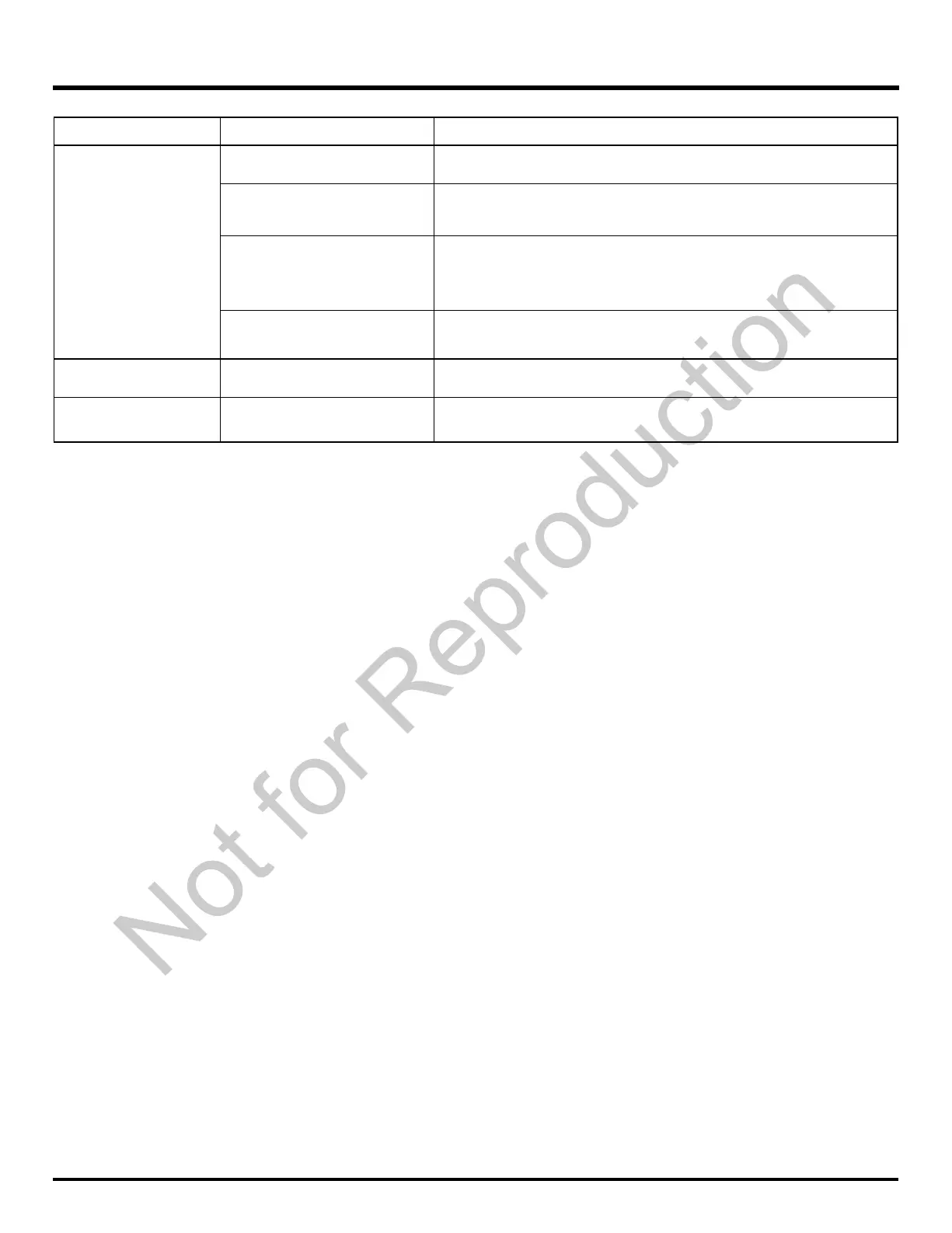19
TROUBLESHOOTING
PROBLEM POSSIBLE CAUSE SOLUTION
The snow shovel does
not start.
The battery is not charged.
Charge the battery by following the procedures in the battery and
charger manual or this manual.
The lock-out button or trigger
switch were not used properly.
Press and hold the lock-out button, while holding the lock-out
button, press the switch trigger (See Figure 7).
Battery is too cold.
Remove battery from snow shovel. Place battery on charger and
allow to charge for 10 minutes. Remove from charger and install in
Snow shovel for use.
The battery is not fully inserted
into the housing.
Check if the battery is fully inserted into the housing.
The motor is on, but
the rotor does not turn.
The belt is damaged. Call for technical service.
The snow shovel
leaves a thin layer.
The scraper is worn. Replace the scraper (See Figure 9-10).