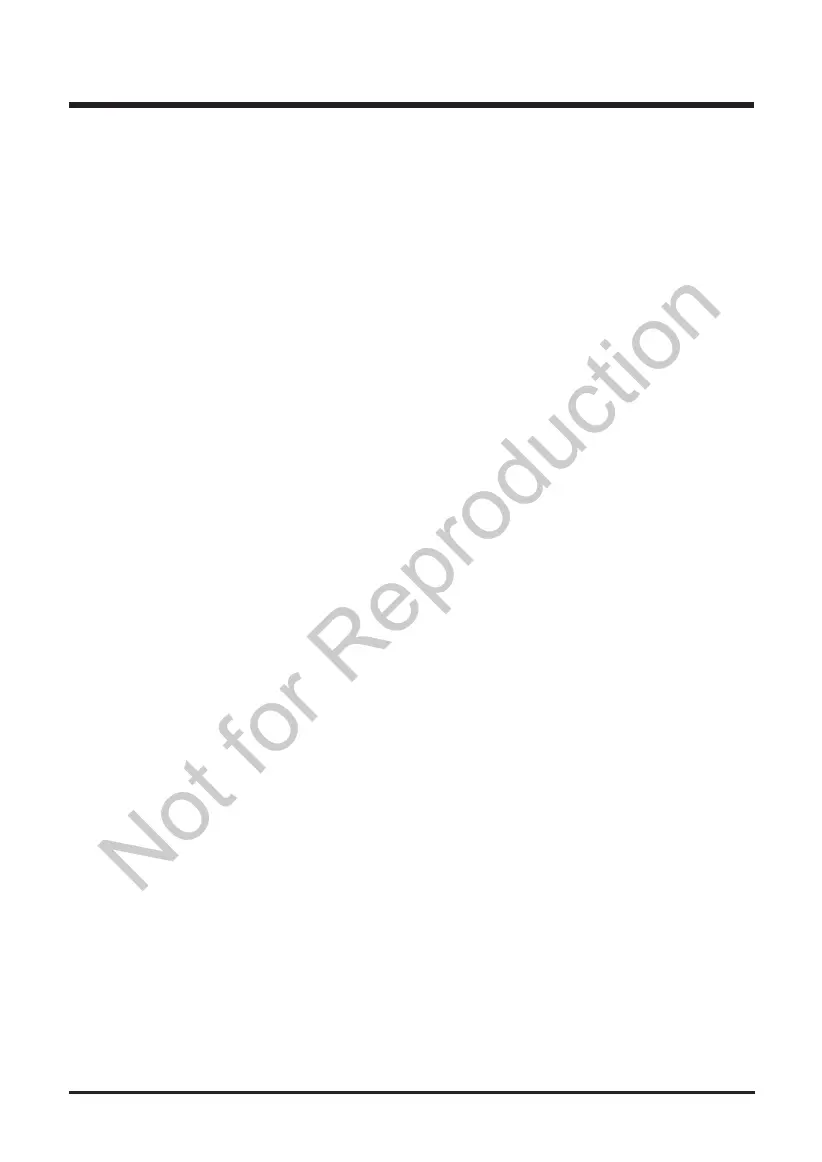8
OPERATION
CHARGING THE BATTERY PACK
Battery packs are shipped in a low charge condition to prevent possible problems. Therefore,
you should charge prior to rst use. If the charger does not charge the battery pack under normal
circumstances, return both the battery pack and charger to your nearest Authorized Service
Center for electrical check.
• Charge the battery pack only with the recommended charger.
• Connect the charger to a power supply. For approved power sources, refer to the operator’s
manual for the charger.
• Make sure the battery pack is secured in the charger before beginning operation.
• Press down on the battery pack to be sure contacts on the battery pack engage properly with
contacts in the charger.
• The battery pack may become slightly warm to the touch while charging. This is normal and
does not indicate a problem.
• Do not place the charger and battery pack in an area of extreme heat or cold. They will work
best at normal room temperature.
• When batteries become fully charged, unplug the charger from the power supply and remove
the battery pack.
