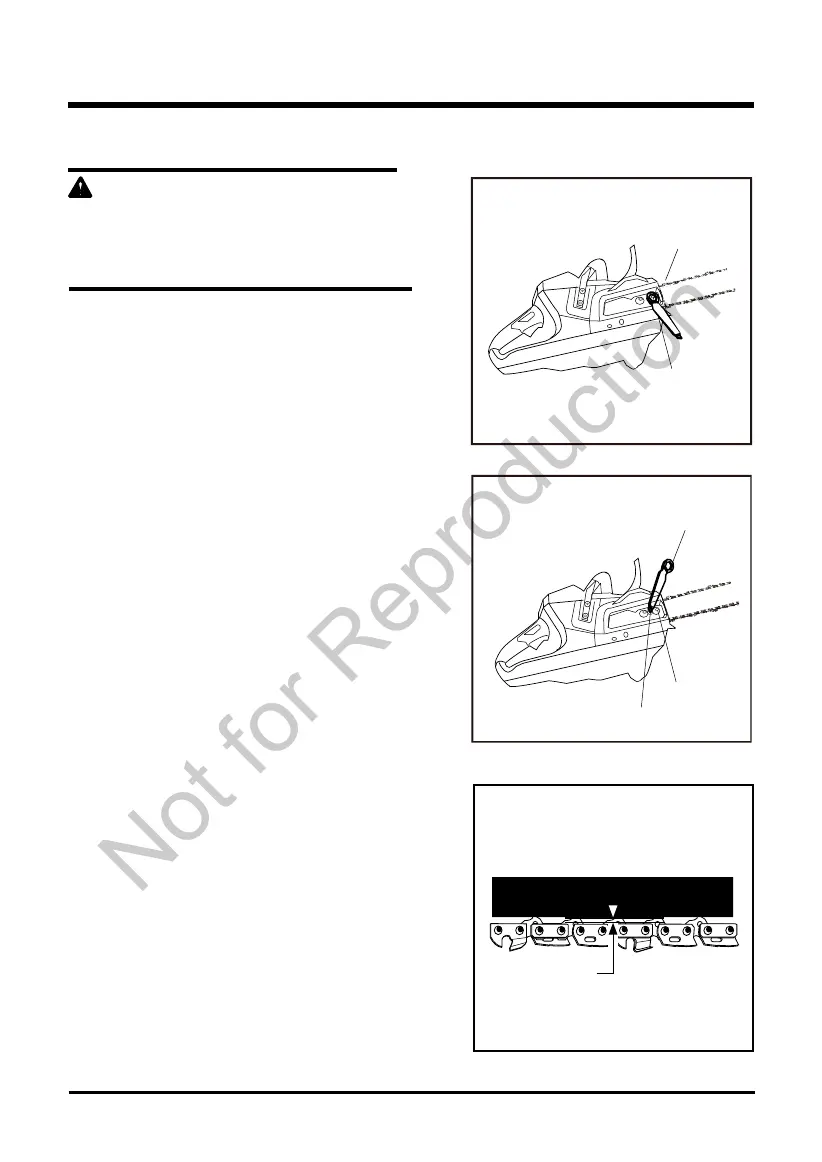31
MAINTENANCE
ADJUSTING THE CHAIN TENSION
WARNING
Never touch or adjust the chain while the
motor is running. The saw chain is very sharp.
Always wear protective gloves when performing
maintenance on the chain.
• Loosen the chain cover lock nuts with the
supplied wrench. The chain cover lock nuts
do not have to be completely removed in
order to adjust the chain tension.
• Rotate the chain adjustment screw
clockwise to increase the chain tension and
rotate counterclockwise to decrease the
chain tension.
• Once the chain is at the desired tension,
tighten the chain cover lock nuts.
1/16 in. (1,58 mm)
NOTE: During normal saw operation, the temperature
of the chain increases. The drive links of a correctly
tensioned warm chain will hang approximately 1/16 in.
(1,58 mm) out of the bar groove.
NOTE: New chains tend to stretch; check the chain
tension frequently and tension as required.
Nut
Wrench
Nut
Wrench
Screw
