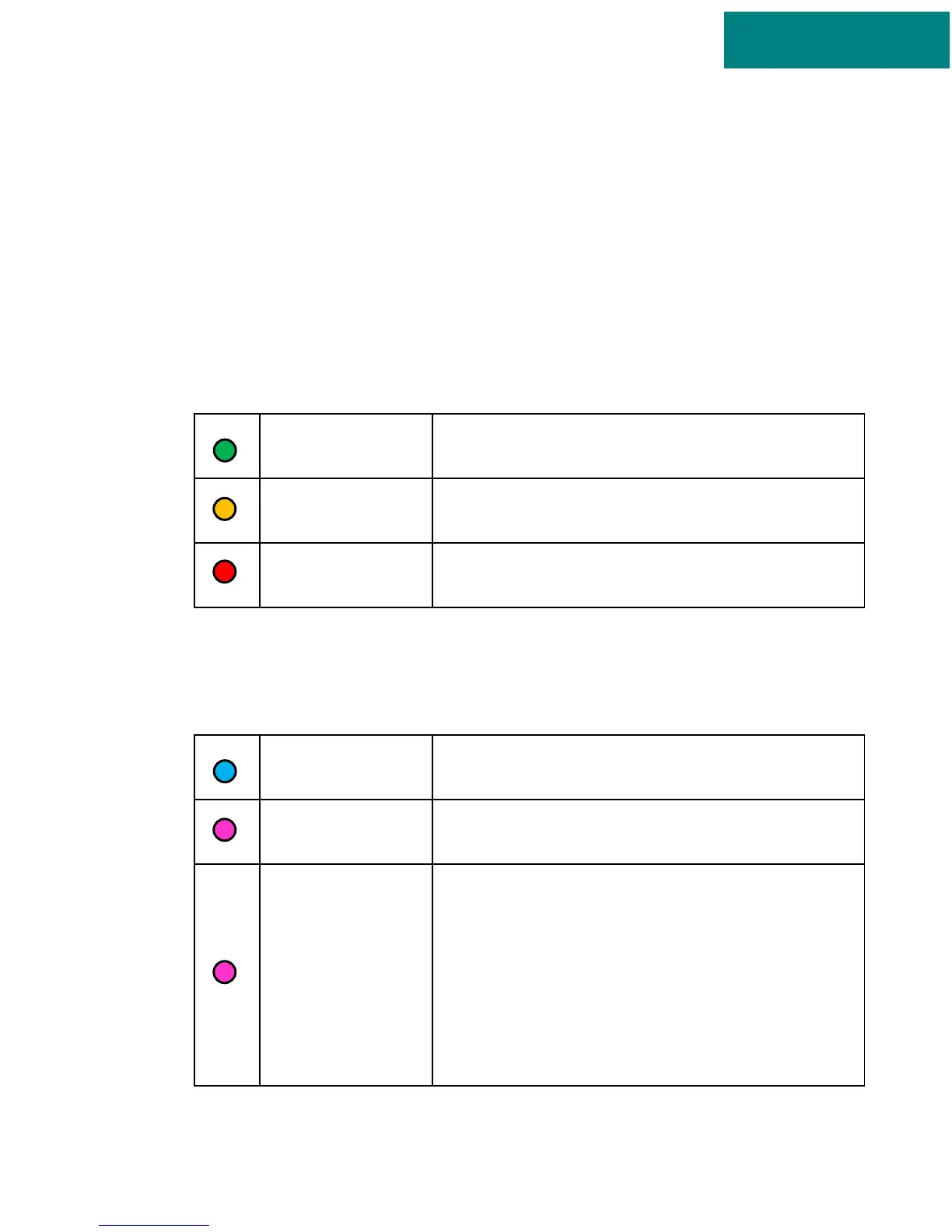15
Switch off using App
When Snuza Pico is switched OFF using the App, no audible tone
is heard, but the usual shutdown indicator light flash sequence
occurs.
8.6 Movement indicator light
The Movement Indicator Light (1) flashes when movement is
detected:-
Strong breathing signal detected
Weak breathing signal detected
Very weak breathing signal detected
8.7 Bluetooth low energy
Bluetooth Indicator Light (5):-
Light flashes blue every 2 seconds if
connected to your smartphone/tablet
Light flashes pink every two seconds
while paused
Flashes pink 6 times immediately after
startup to indicate that there is an
important notification for you on the
server that needs your attention. View
this important message by logging into
your account on the Snuza Connect
Portal (connect.snuza.com)
