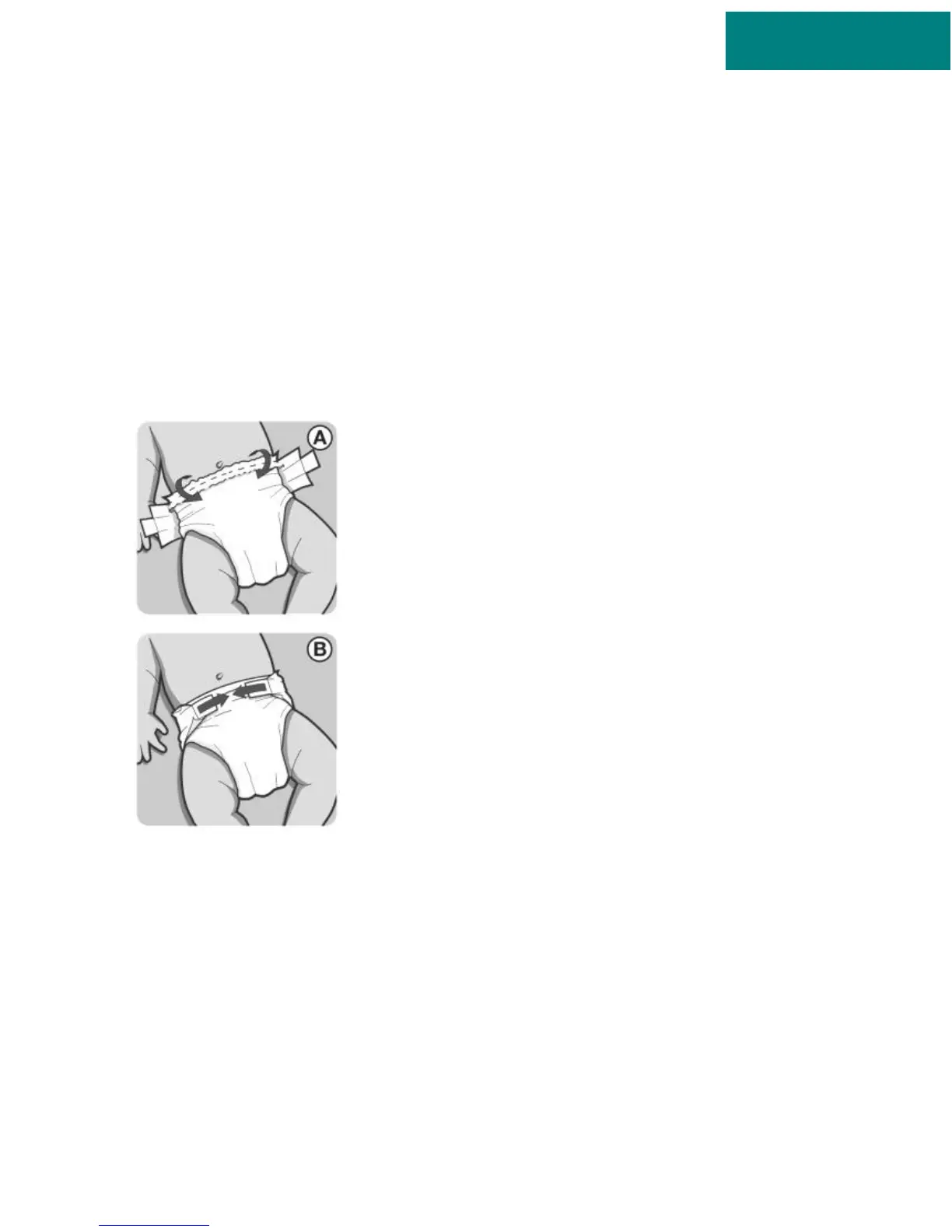1
1. IMPORTANT – READ FIRST!
Snuza Pico is designed to be attached to the diaper during sleep
so that your baby's movement rate, body temperature and body
position can be continuously monitored. This information is
streamed to your smart device via Bluetooth low energy
technology.
ALWAYS:
Use the correct size diaper (nappy) to
ensure that Pico sits securely on the diaper.
Fold the top of the diaper over before
attaching the Pico to ensure a firm grip. Use
the diaper adjusters to provide a snug fit
around the tummy.
To attach the Pico, lift the front lever to
release the clip. Place the clip over the folded diaper to the full
extent of the clip. Close the clip and click the locking lever closed.
Ensure that the clip is closed properly once placed on the diaper.
To start monitoring press the power button; a start-up sound will
indicate that Pico has started. Login to the App on your smart
