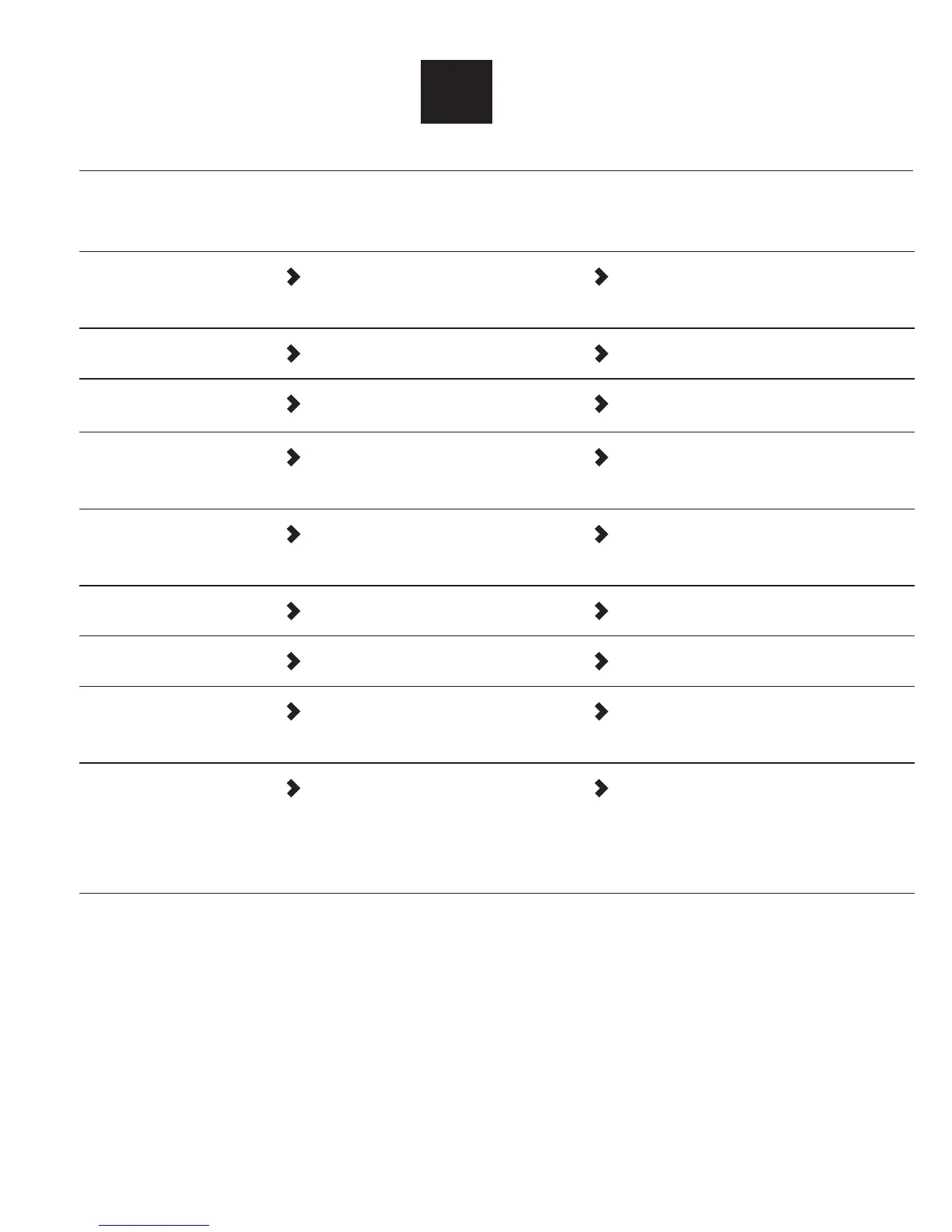ENEN
20
10. Troubleshooting
Error Possible Cause Remedy
204
Calculation error Check specications.
Repeat process.
208
Overvoltage Contact supplier.
220
Battery exhausted Replace battery.
252
Temperature too high Allow instrument to cool to the
specied temperature.
253
Temperature too low Allow instrument to warm up to the
specied temperature.
255
Reception signal too weak Increase reectivity of target.
256
Reception signal too strong Limit reectivity of target.
261
Outside of measurement range Observe measurement range given in
specications.
500
Component error Switch instrument on and off
repeatedly.
If the error continues, contact the
supplier.