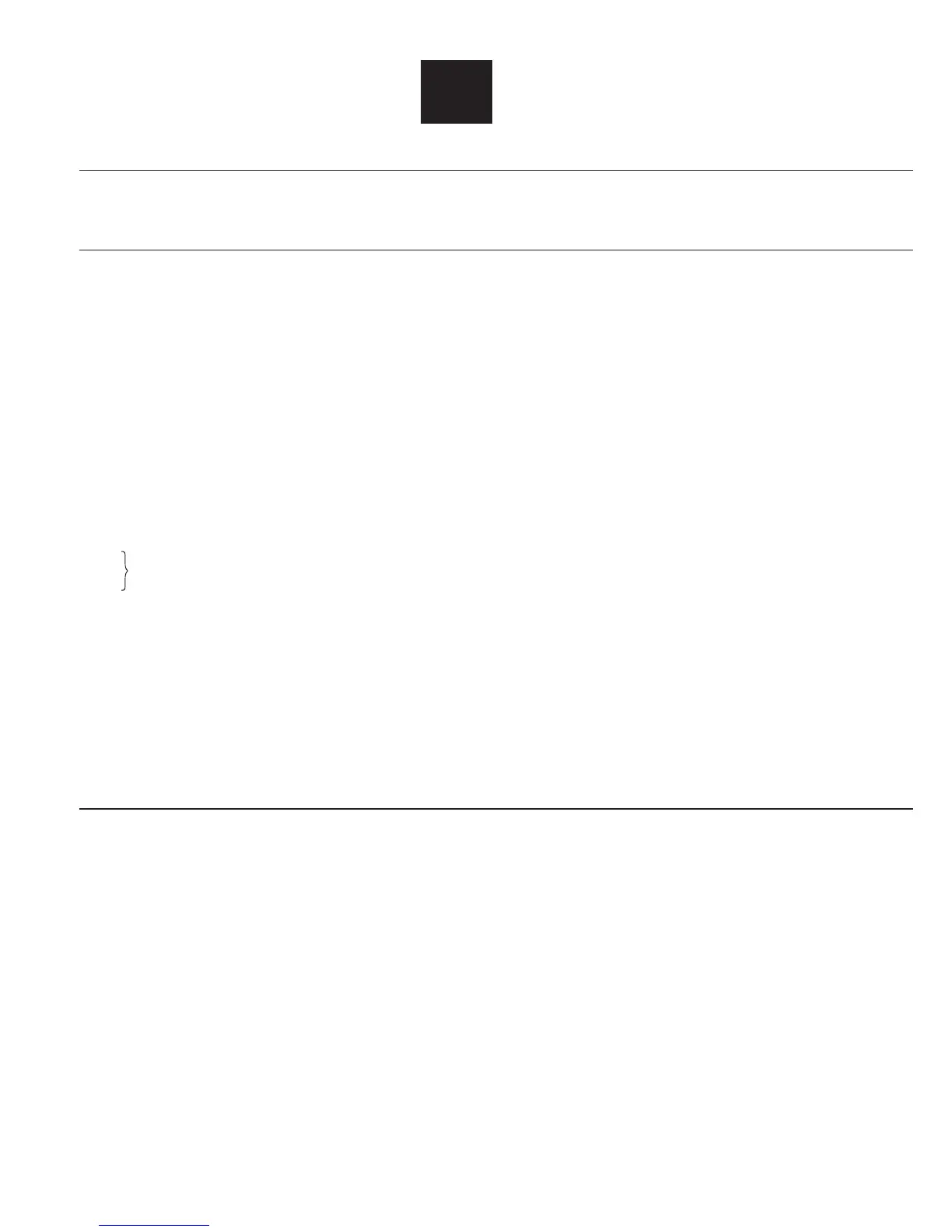ENEN
6
1.2 Function Buttons
1 Measure button
2 Surfaces - indirect measurement
3 Reference edge
4 ON/ OFF/ Delete button
2.2 Display
1 Laser ON
2 Front reference edge
3 Rear reference edge
4 Distance- Continuous measurement
5 Settings
6
7
10 Battery status
12 Measurement 1
13 Measurement 2
14 Measurement 3
15 Final measurement
2. Description
Surfaces - Indirect measurement
2.3 Intended Use
This instrument is designed to measure distances. The measured value, setting, and instrument status
can be viewed on the display.
A laser beam is emitted and then sent back to the laser distance measurement instrument from a reec-
ted surface. This is used to calculate the distance. The range depends on the model of the laser distance
measurement instrument, on reectivity and on the properties of the reective surface.