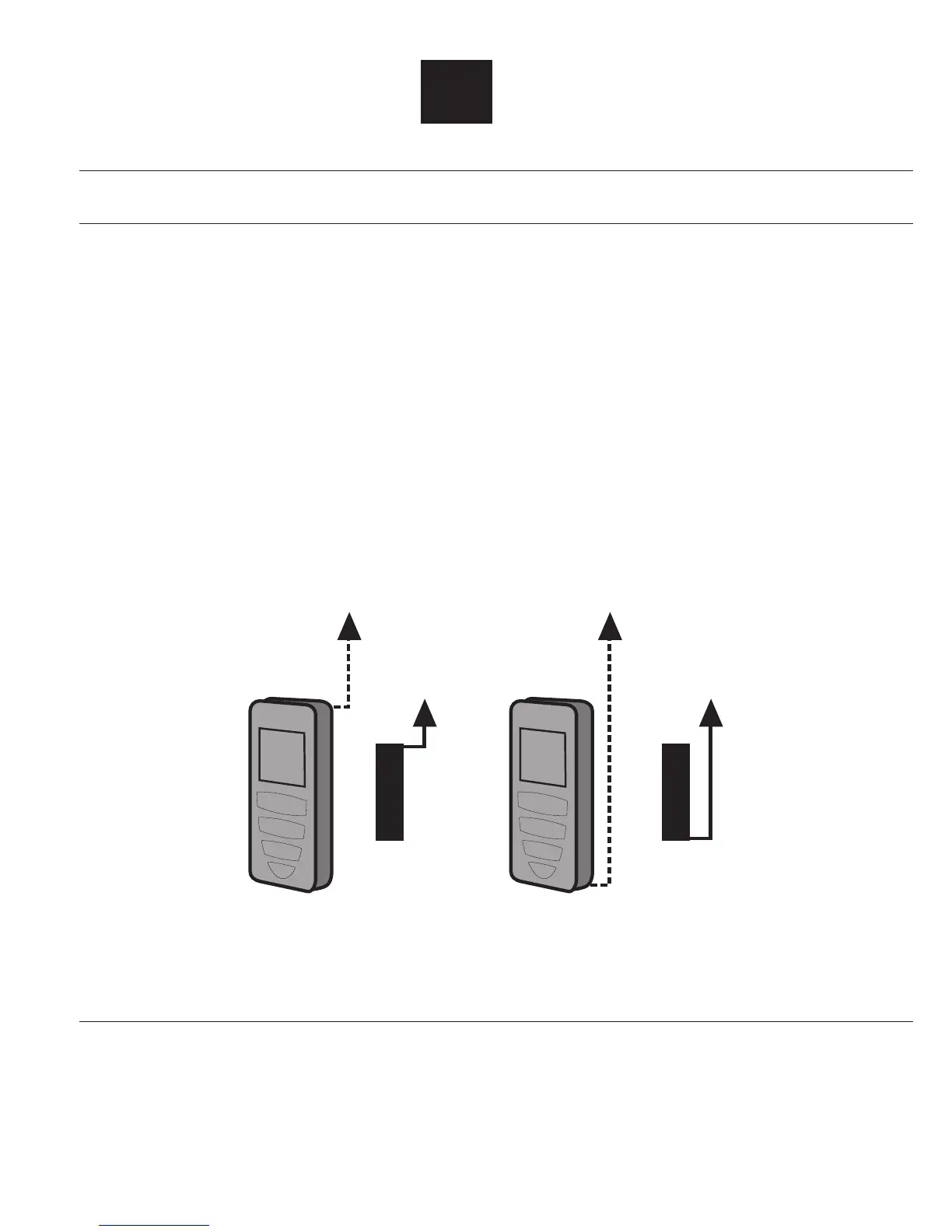ENEN
14
7. Operation
7.1 Getting Started
7.1.1 Switching the Instrument On and Off
Press the ON/OFF Delete button for 2 seconds to switch the laser instrument on or off.
7.1.2 Back
Press the OFF/Delete button once to undo the last action. Press the OFF/Delete button twice to exit the
current function and return to the individual measurement mode.
7.1.3 Setting the Reference Plane
Press the Measurement edge button to toggle between using the front, back, or side of the instrument.
The selection is indicated by an arrow on the display. The back of the instrument is set as the measure-
ment edge by default. Each time the instrument is restarted, the back of the instrument is reset as the
measurement edge.
7.2 Applications
7.2.1 Individual Measurement
1. Switch on the laser instrument.