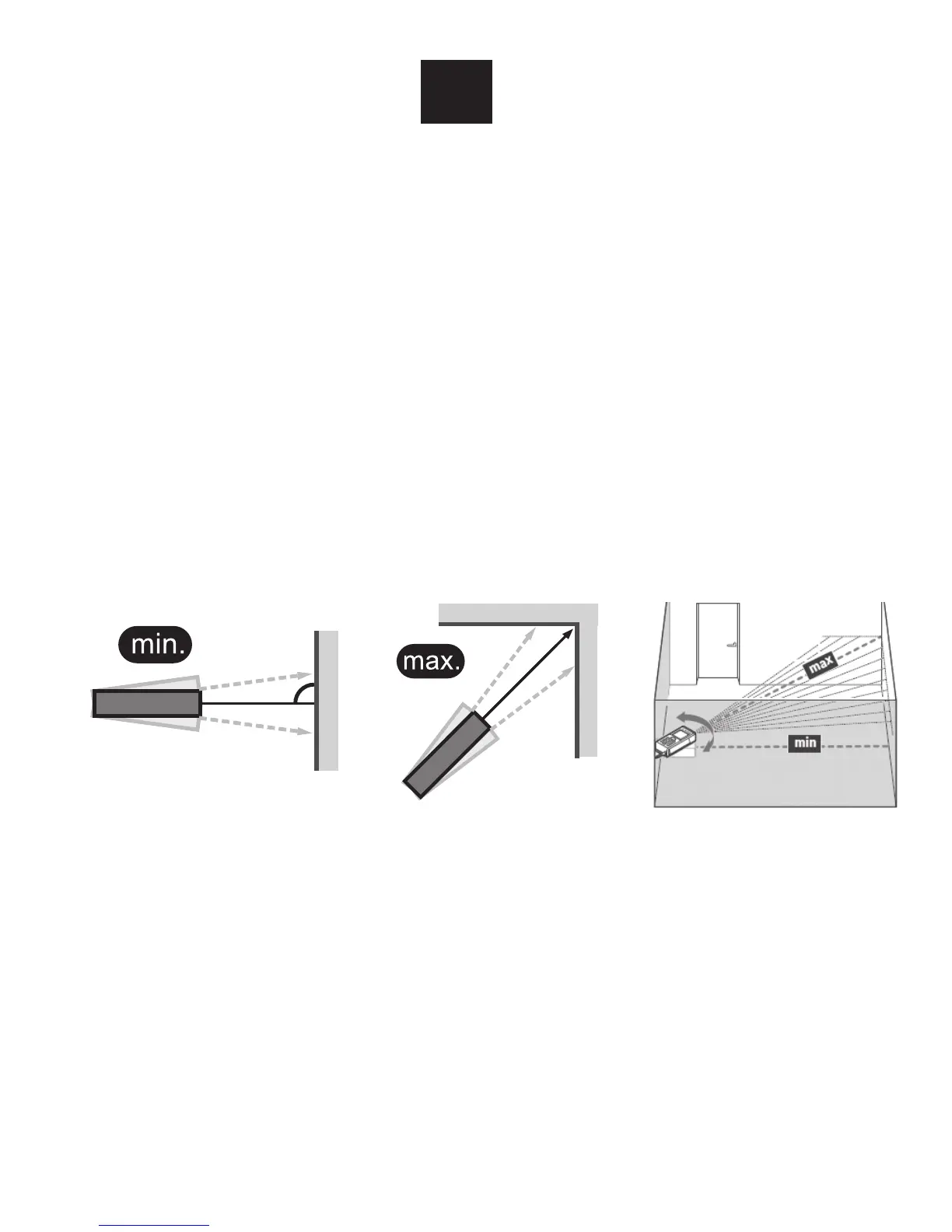ENEN
15
2. Direct the laser point at the target.
3. Press the ON/Measure button.
As soon as an audible signal is emitted, the measurement is complete and the distance can be seen on
the display. To calculate additional distances, press the Measure button again.
7.2.2 Min/Max Measurement
1. Switch on the laser instrument.
2. Direct the laser point at the target.
3. Press the Min/Max and continuous measurement button..
The minimum and maximum values are shown on the display. To stop the measurement, simply press
the ON/Measure button.
7.2.3 Continuous Measurement
1. Switch on the laser instrument.
2. Direct the laser point at the target.
3. Press the Min/Max and continuous measurement button.
The laser instrument measures the distance and shows it on the bottom line of the display.