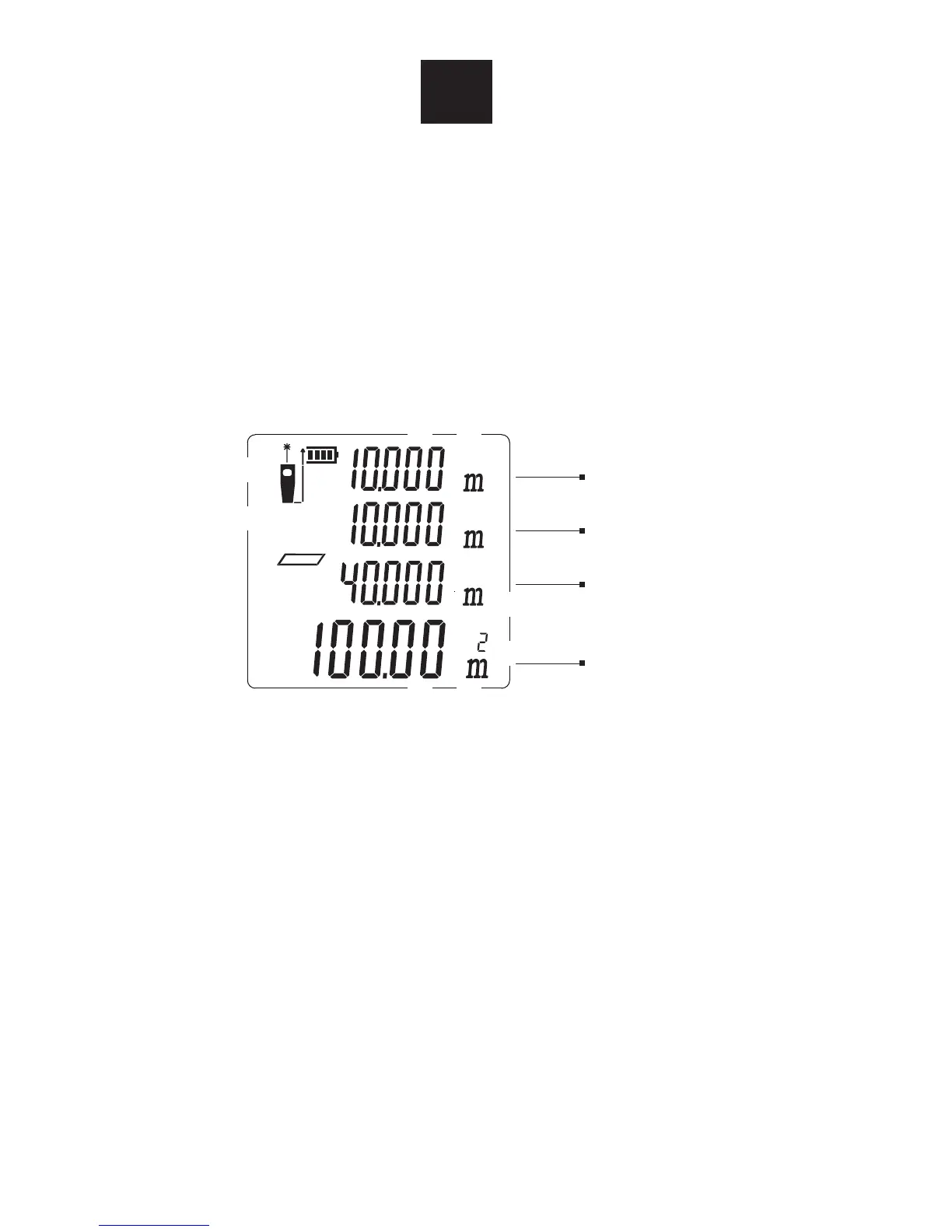ENEN
16
7.2.4 Area Measurement
1. Switch on the laser instrument.
2. Press the Function button until the display for area measurement appears.
3. Measure the length and then the width separately using the individual measurement method. The
laser beam remains switched on between the two measurements.
Once the second measurement is complete, the area is automatically calculated and shown on the
bottom line of the display. The individual measured values are shown in measured value lines 1 and 2.
The perimeter is also shown in measured value line 3.
7.2.5 Indirect 3-point measurement
1. Switching on the laser device.
2. Press the Surfaces - Indirect Measurement button until the display for indirect measurement appears.
3. The three measuring points are measured in succession, in the same manner as a single measure
ment. While carrying out the three measurements, the laser beam must remain activated.
Once the third measurement has been completed, the length is calculated automatically and will appear
in the bottom line of the display. The individual measurements will appear on measurement lines 1, 2 and 3.
the rst distance
the second distance
the perimeter
the area