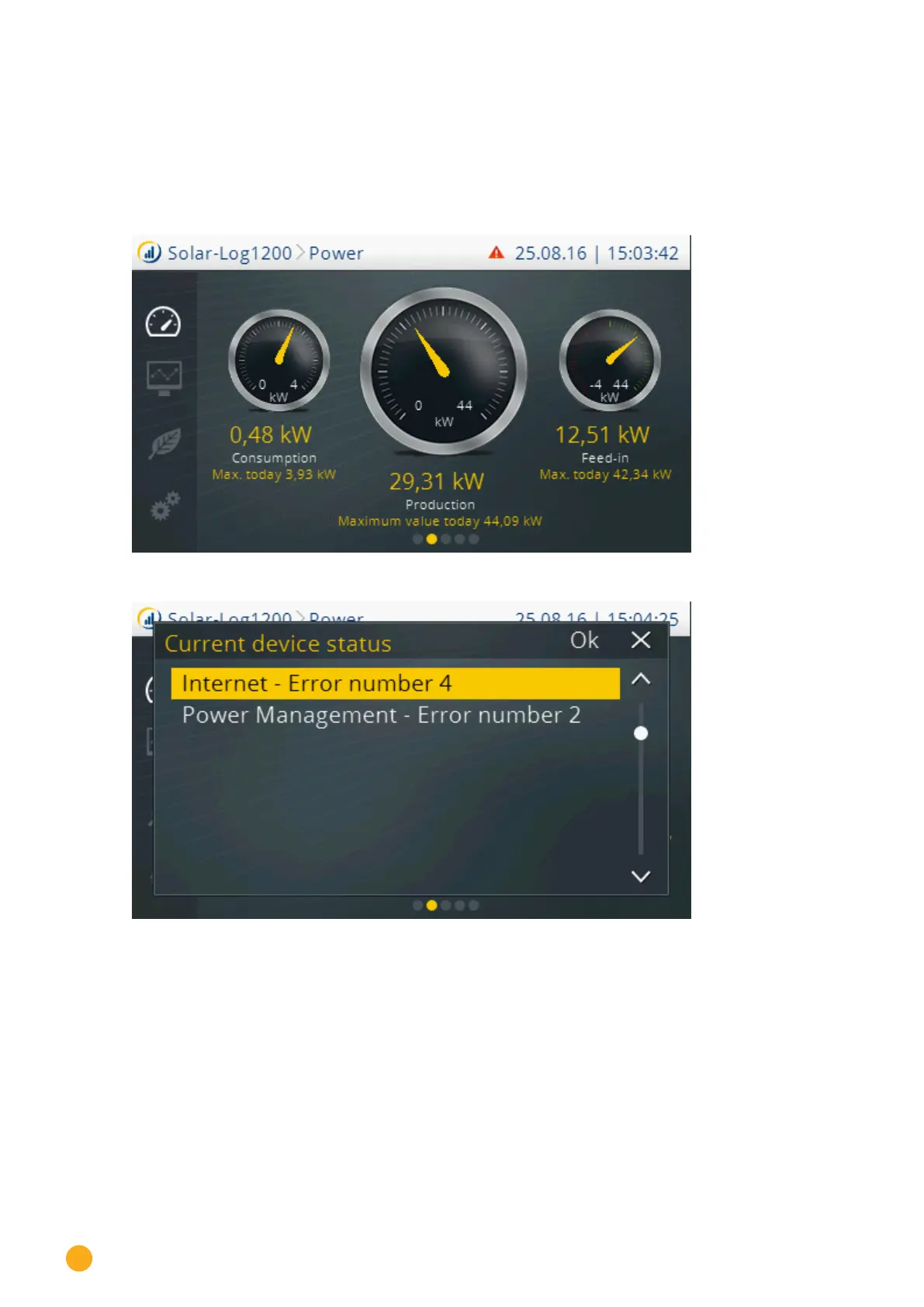182
Direct Device Configurations (Solar-Log 1200 and 2000)
26.9 Error and Fault Messages on the Display
Error and fault messages on the display can be recognized with the blinking red triangle. (Refer to the fig-
ure below.) To view these message, tap on this triangle. A window with the messages opens and includes
additional details. Select a message and confirm with OK.
It is enough to just tap on the blinking triangle to acknowledge a relay message.
Fig.: Tachometer – with a warning (red triangle) in the top line
Fig.: Loaded notications
