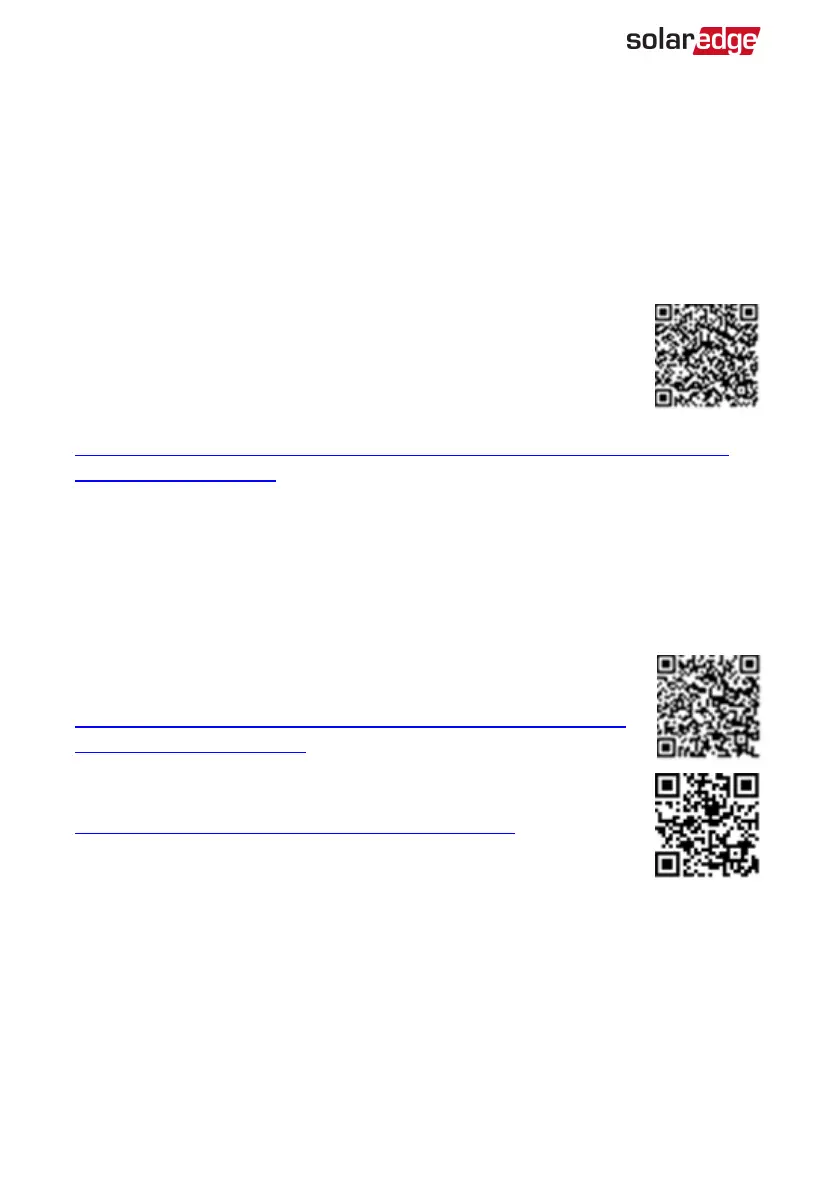Wi-Fi
This communication option enables using a Wi-Fi connection for connecting to the
monitoring platform.
The Wi-Fi access point is built into the inverter. An antenna is required and available
from SolarEdge for connection to the monitoring platform.
Cellular
This wireless communication option (purchased separately) enables
using a cellular connection to connect one or several devices (depending
on the data plan used) to the monitoring platform.
The Cellular Plug-in is provided with a user manual, which should be
reviewed prior to connection. Refer to
https://www.solaredge.com/sites/default/files/cellular_gsm_installation_guide_for_
inverters_with_setapp.pdf
ZigBee
This option enables wireless connection to one or several Smart Energy products, which
automatically divert PV energy to home appliances.
The Smart Energy ZigBee connections require a ZigBee plug-in and an external
antenna, available from SolarEdge.
The ZigBee Plug-in for Smart Energy is provided with an installation
guide, which should be reviewed prior to connection. Refer to
https://www.solaredge.com/sites/default/files/se-zigbee-plug-in-for-
setapp-installation-guide.pdf
The Smart Energy products are provided with an installation guide, which
should be reviewed prior to connection. Refer to
https://www.solaredge.com/products/device-control#/.
Single Phase Inverter with HD-Wave Technology Installation MAN-01-00540-1.0
48 Communication Options
