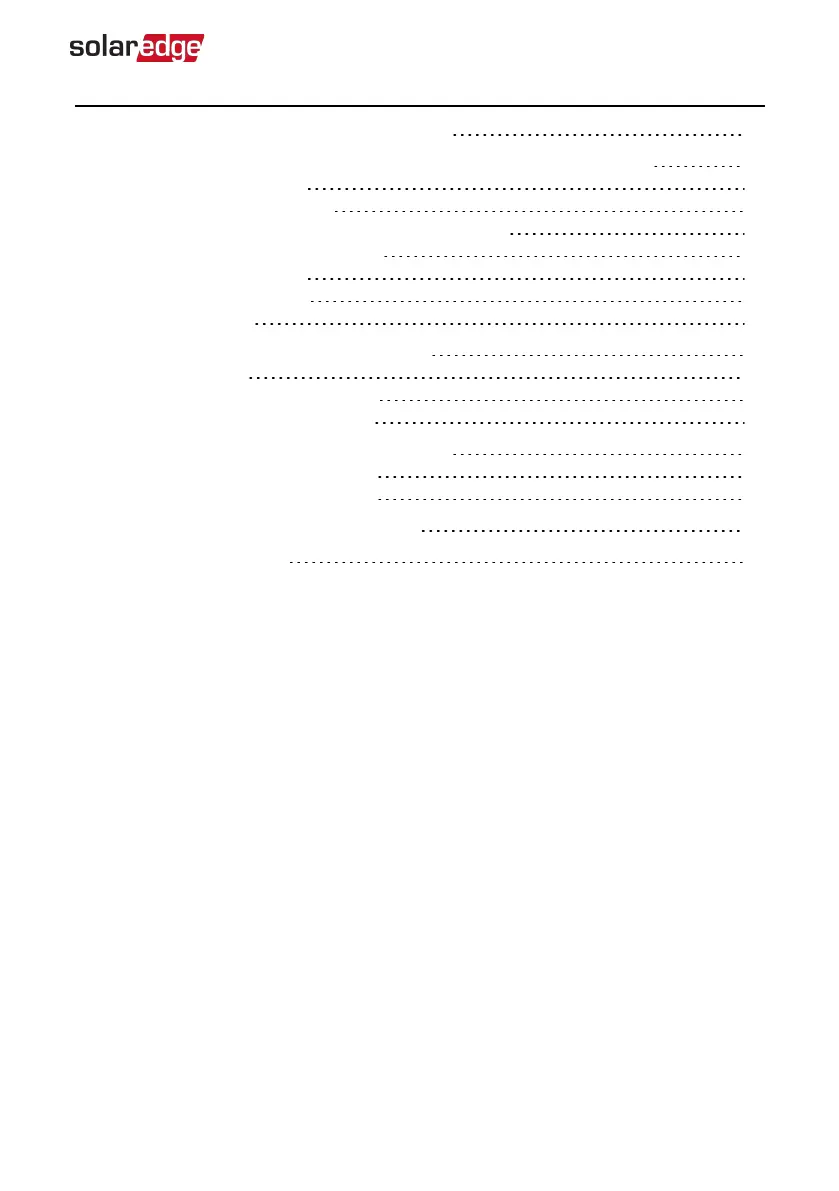Reporting and Monitoring Installation Data 50
Chapter 6: Setting Up Communication with the Monitoring Platform 53
Communication Options 53
Communication Connectors 54
Creating an Local Area Network (LAN) Connection 57
Creating an RS485 Bus Connection 61
RS485 Bus Configuration 64
Verifying the Connection 64
Signaling Options 65
Appendix A: Errors and Troubleshooting 67
Identifying Errors 67
Power Optimizer Troubleshooting 68
Troubleshooting Communication 70
Appendix B: Adding Optional Components 72
AC Surge Protection Device (SPD) 72
DC Surge Protection Device (SPD) 72
Appendix C: Mechanical Specifications 73
Appendix D: SafeDC™ 74
Revision History 5
Three Phase Inverter with Synergy Technology P/N: SExxK-xxxxIxxxx SExxK-xxxxIxxxx
