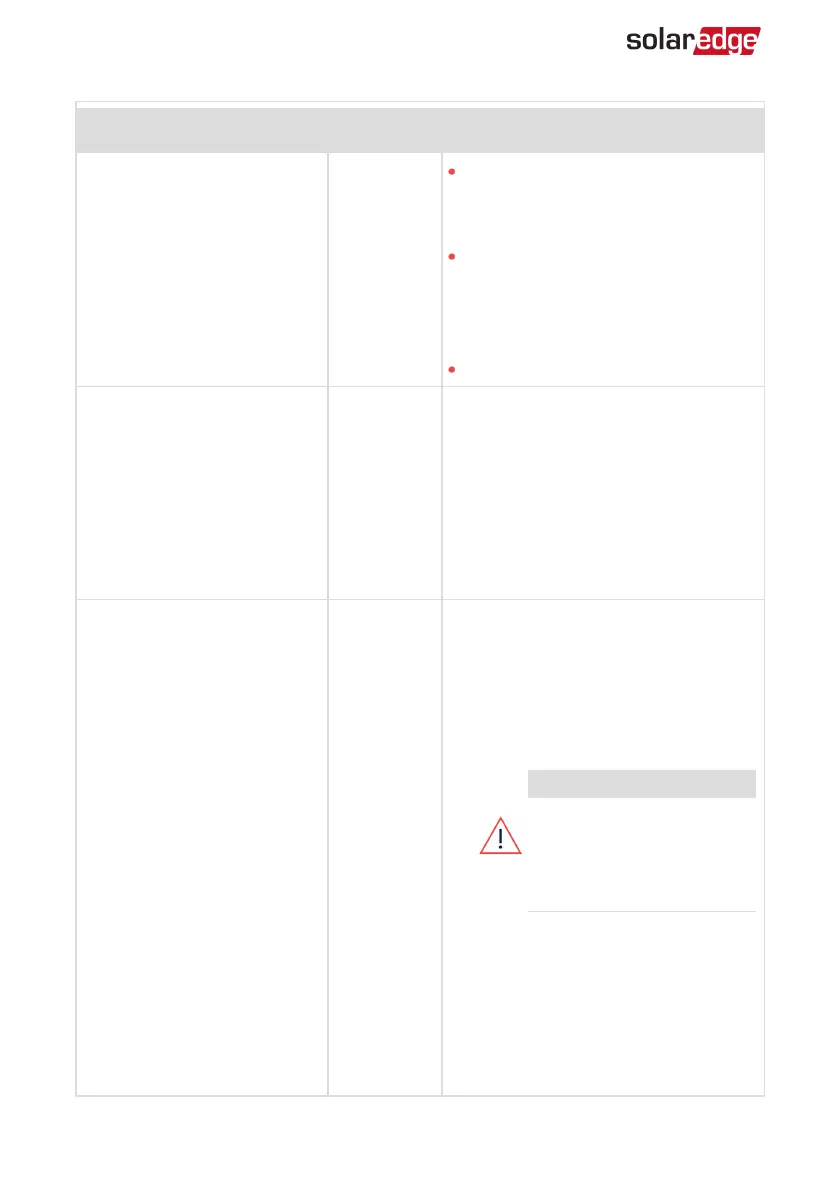Symptom / Error
Possible
Cause
Troubleshooting
Turn the device OFF and ON and then
repeat the discovery process.
Reconfiguration is not required.
From the Device Manager screen
select Remove Device and repeat the
discovery process. Reconfiguration is
required in this case.
Contact SolarEdge support.
Error message Device limit
reached. Remove devices
from the device list is
displayed in the LCD.
You are
attempting
to associate
more than 10
devices to
the load
management
network.
Remove an unused device from the
device list before attempting to add
another device.
The device is not functioning
1.
Turn the inverter ON/OFF/P switch
to OFF. Wait 5 minutes for the
capacitors to discharge.
2.
Disconnect the AC to the system by
turning OFFthe main circuit
breakers on the distribution panel.
WARNING!
ELECTRICAL SHOCK
HAZARD. Do not touch
uninsulated wires when the
device cover is removed.
3. Open the device screws and remove
the cover.
4. Check that all the wires are correctly
and firmly connected.
5. Return the cover and fasten the
screws.
Smart Energy Hot Water Installation Guide MAN-01-00570-1.4
28 Troubleshooting Errors
