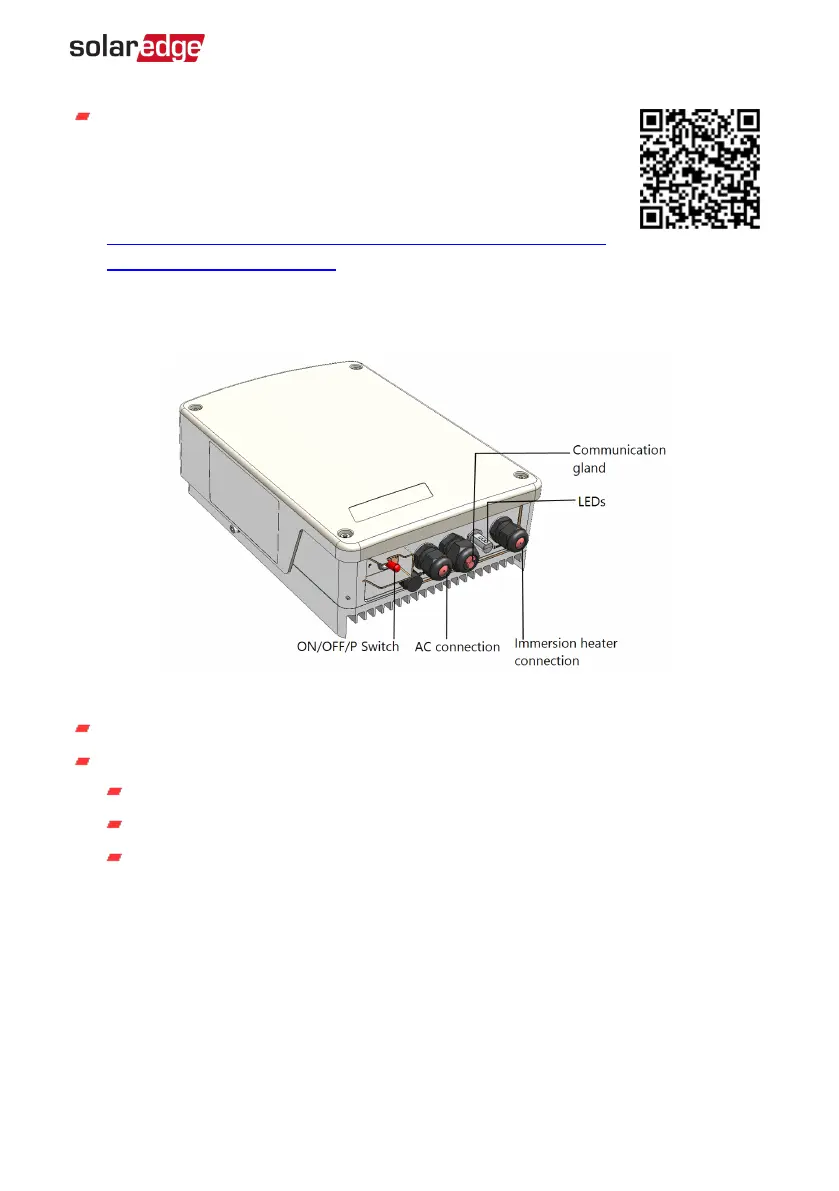Optionally, a temperature sensor may be used to display the water
temperature (purchased separately).
A third party P100/1000 sensor may also be used.
For more information, refer to:
https://www.solaredge.com/sites/default/files/se_temperature_
sensor_installation_guide.pdf
Smart Energy Hot Water Interfaces
The following figure shows the connectors and interfaces of the device.
Figure 3: Device interfaces
Cable connection glands
ON/OFF/P Switch - manages the device operation.
ON (1) - Turning this switch ON starts the operation of the device
OFF (0) - Turning this switch OFF stops power supply to the immersion heater
P - Moving and releasing the switch allows viewing system information via the
LEDs and on the Inverter SetApp mobile application, and performing the
following functions:
Smart Energy Hot Water Installation 9
Smart Energy Hot Water Installation Guide MAN-01-00570-1.4
