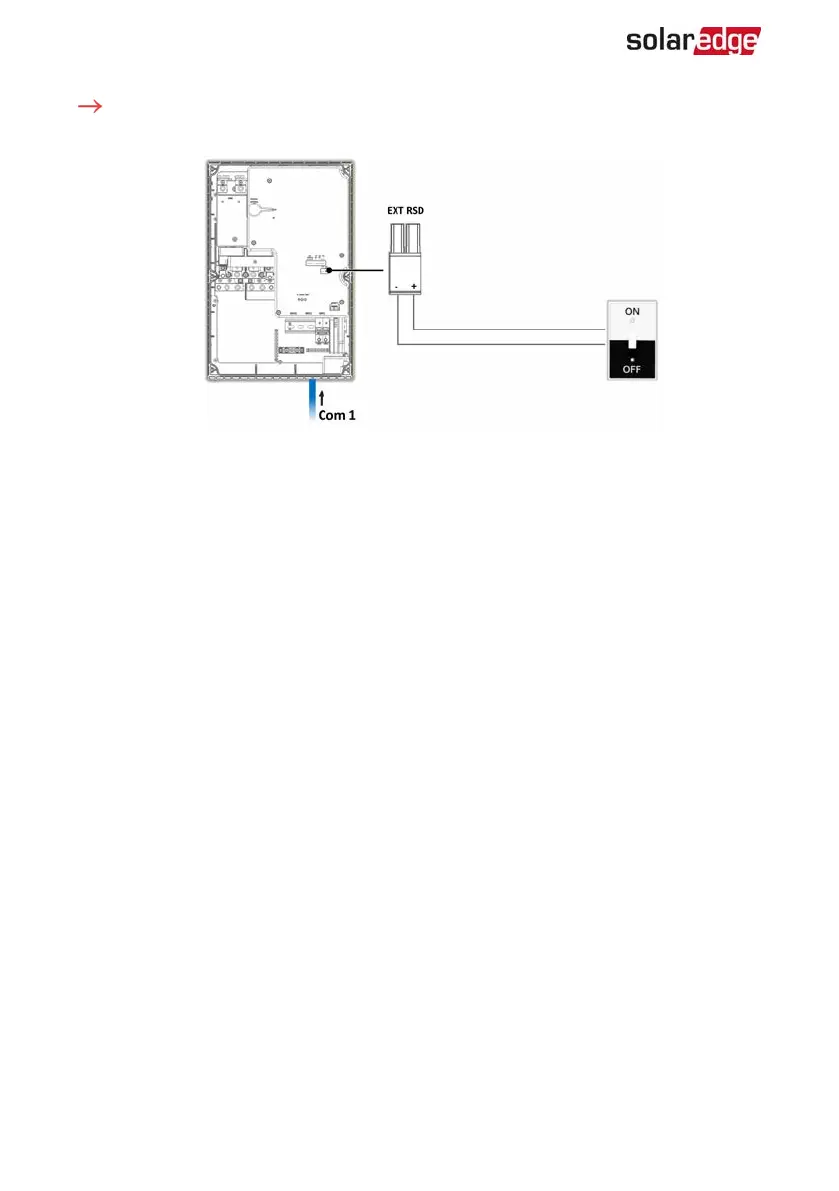To connect to an External Rapid Shutdown Switch
1.
Pass the cable form the switch through the Com 2 conduit.
Figure 13: External rapid shutdown switch connection
2. Remove the 2-pin connector labeled EXTRSD.
3. Remove the short circuit jumper from the 2-pin connector.
4. Connect the cable to the 2-pin connector, as shown above.
5. Insert the 2-pin connector back into the EXTRSD port.
6. Reinstall the Backup Interface cover and tighten it with the screws. Apply a torque
of 2.2 lb*ft /3 N*m.
Backup Interface Installation Guide MAN-01-00728-1.0
18 Connecting the Backup Interface to an External Rapid Shutdown Switch
