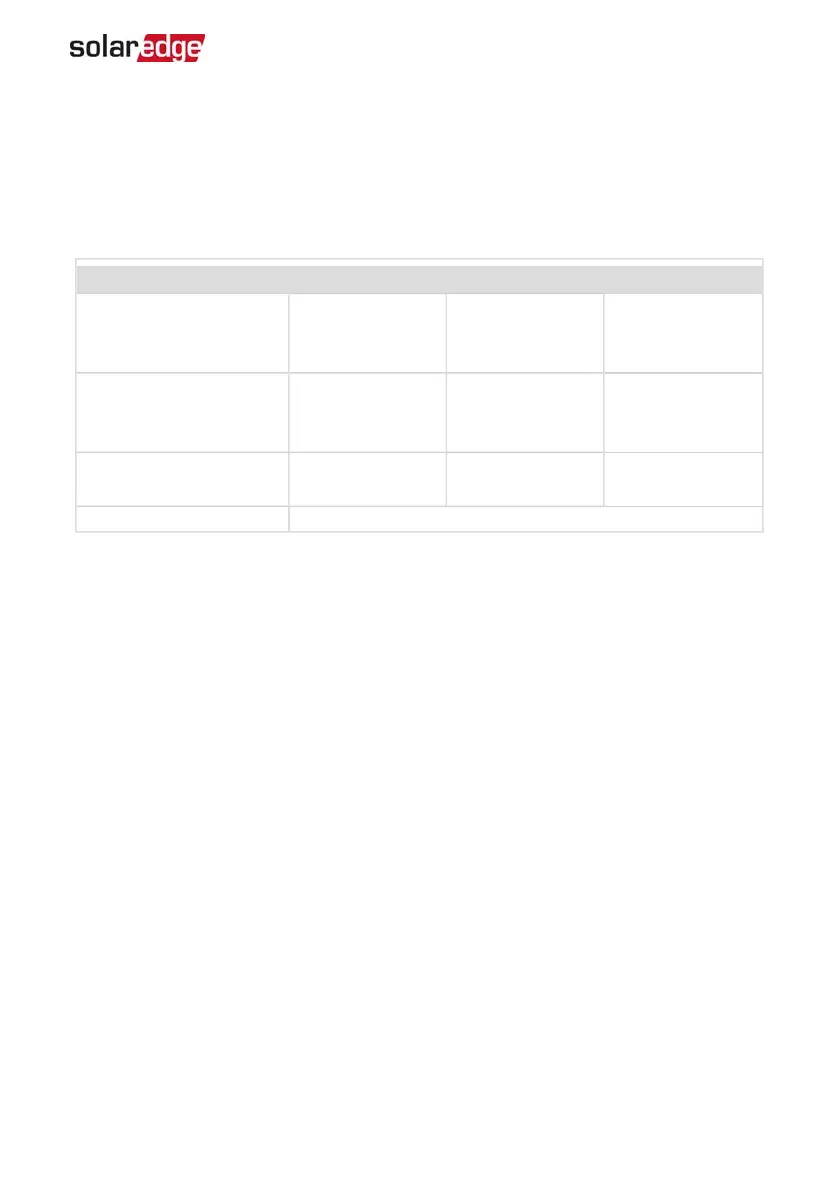Appendix C: System Performance
LEDIndication
The three LEDs, visible both on the Backup Interface outer cover and inner cover,
indicate the following system states:
LED AC – Green Comm – Blue Fault – Red
On
Backup Interface is
in the backup
mode
Communication
with the inverter is
OK
Error
Blinking - turns on and off
for the same duration
Backup Interface is
in the grid-
connected mode
--- ---
Off ---
No communication
with the inverter
No errors
All LEDs off No power to Backup Interface
Appendix C: System Performance LEDIndication 25
Backup Interface Installation Guide MAN-01-00728-1.0
