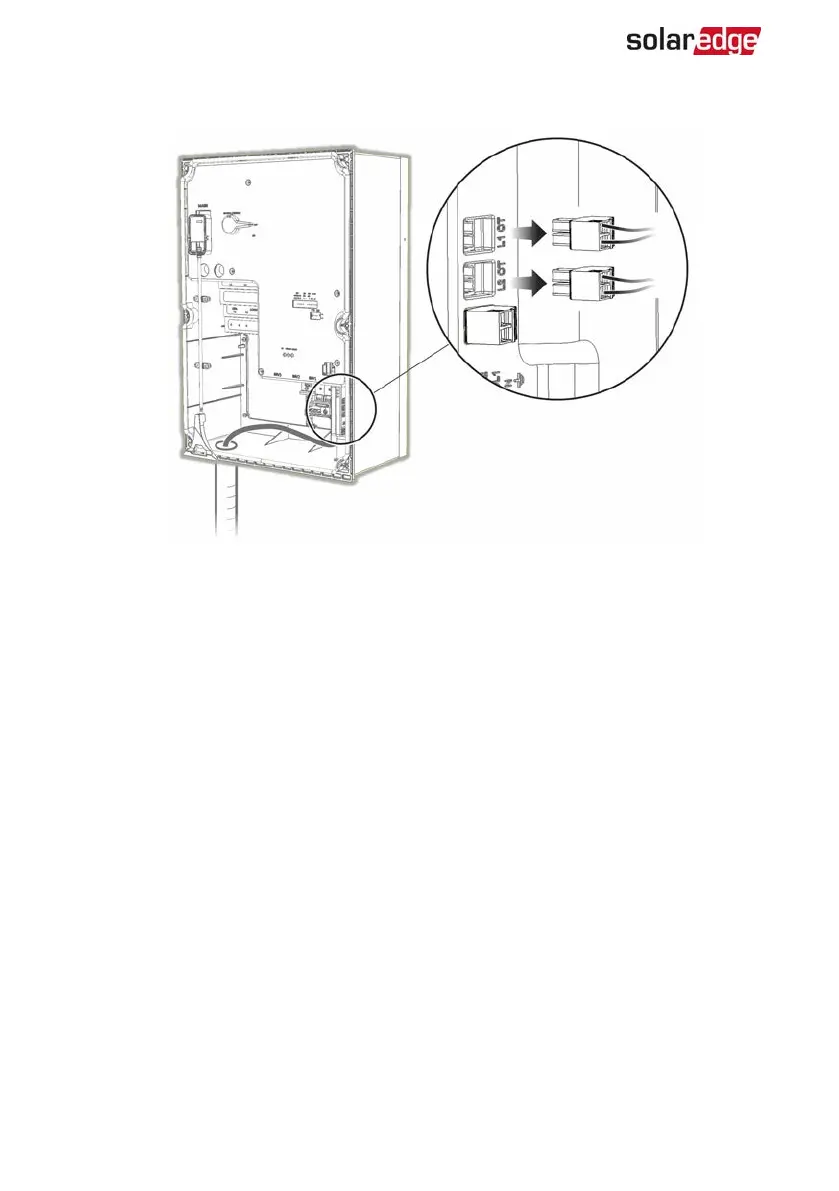8.
Disconnect the internal CT wires from the connectors.
Figure 16: Disconnecting internal CTs
9. Insulate the internal CTwires.
10. Connect the external CTs twisted pairs from the extension cable to the connectors
(L1 to L1; L2 to L2).
11. Reinstall the Backup Interface cover and tighten it with the screws. Apply a torque
of 2.2 lb*ft /3 N*m.
12. If necessary, switch the inverter ON/OFF/P switch to ON.
Backup Interface Installation Guide MAN-01-00728-1.0
24 Appendix B: Connecting External CTs