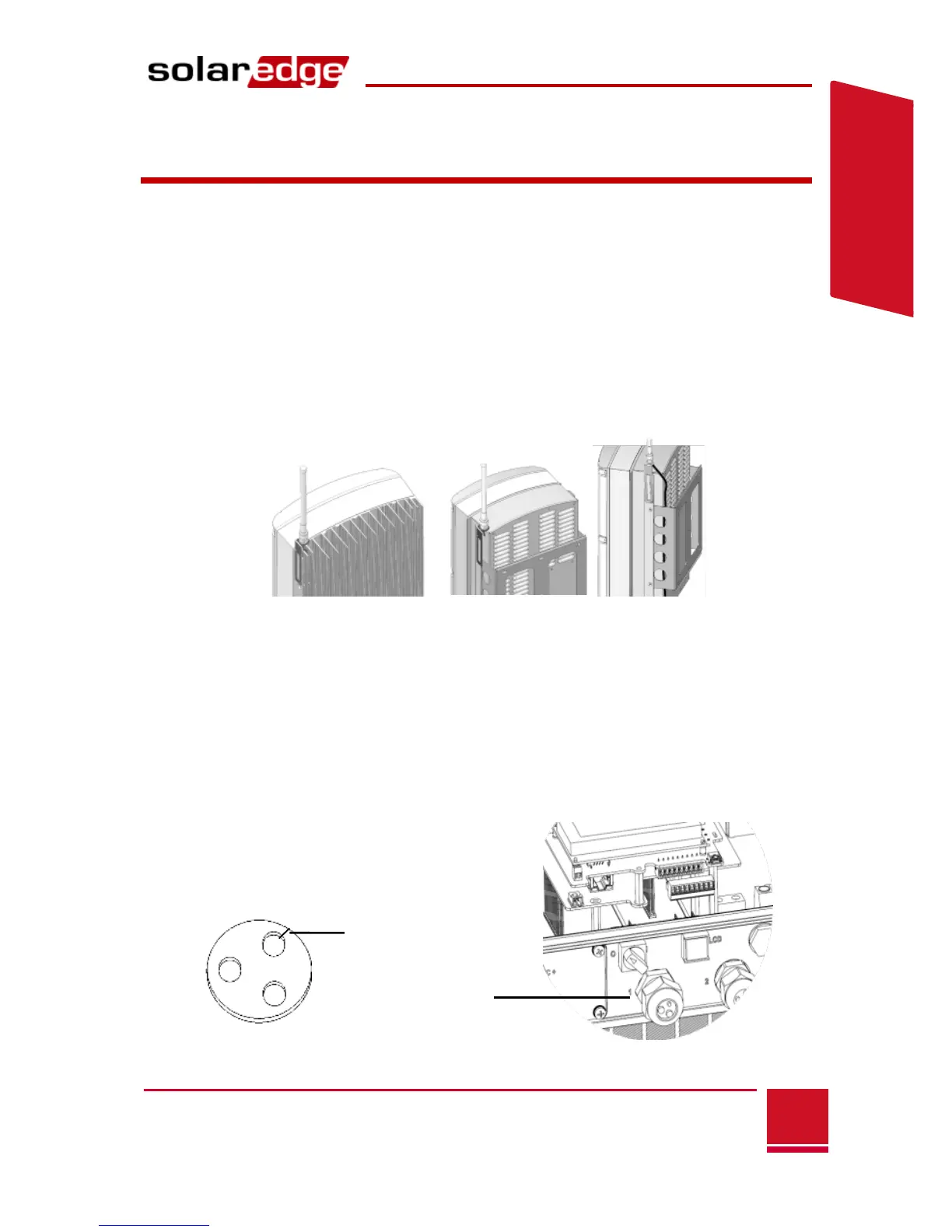Installing the ZigBee Antenna and
Slave Module
Install the supplied ZigBee slave module in the slave device (inverters
or SMI; the steps herein describe connection to an inverter).
1 Connect the ZigBee antenna to the mounting clip and attach
the mounting clip to the top of the inverter or to the wall.
Make sure the antenna is vertical.
2 Route the antenna cable behind the inverter.
3 Disconnect the AC power to the inverter and wait 5 minutes.
4 Open the inverter cover as described in its manual.
5 Remove the rubber seal from cable gland number 1 and insert
the RF cable through the gland and through the gland opening
in the inverter.
6 Push the cable into the cut opening of the rubber seal.