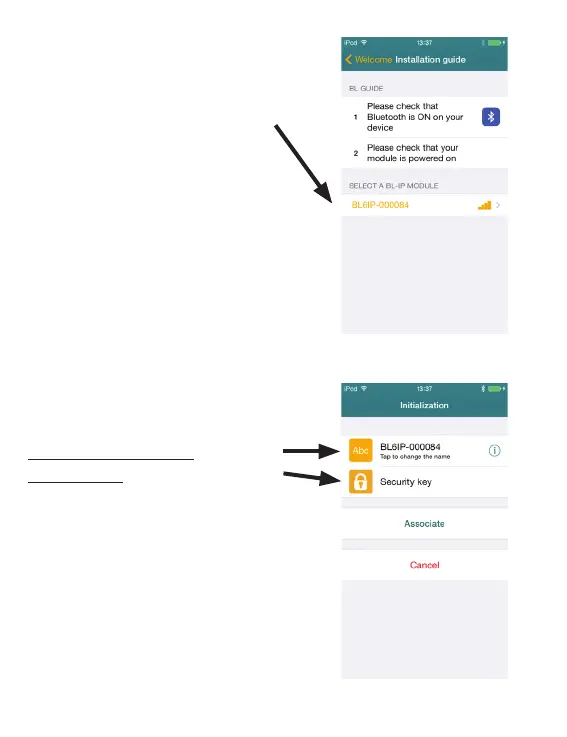The product appears in
orange characters among the
list of modules detected by
the App.
5 - Press on the product N°.
This number matches with
the « Default Name » on the
label at the back side of the
product.
Important :
You can easily change the
name of the product or add a
security key in order to avoid
that any person being able to
access by radio frequence,
could connect to your Blue-
tooth product system and
change your data.
P-14
