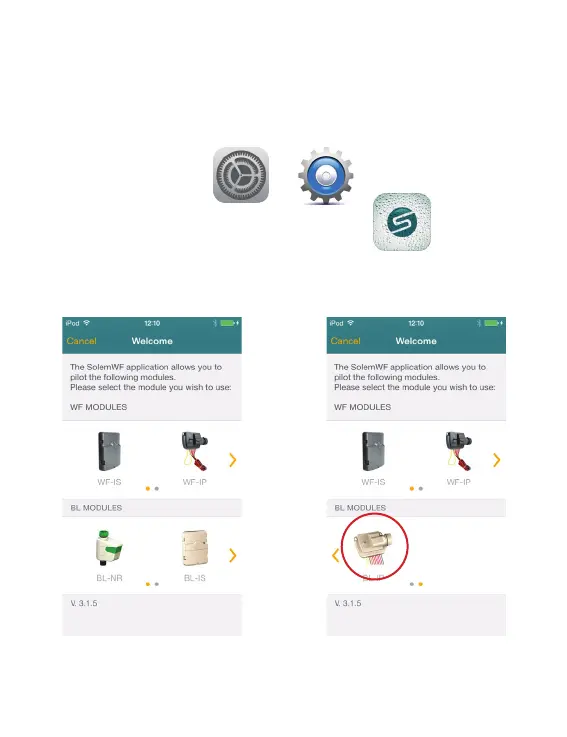2- ASSOCIATION
1 - When turned on, the BL-IP module starts in the associaon
mode for 2 minutes.
2 - Acvate Bluetooth in your smartphone’s sengs.
3 - Open the SolemWF applicaon
This following page will show up at the rst launch of the
applicaon
4 - Slide your nger to the le on the image of BL products to
show the other modules then
press on the picture which cor-
responds to the BL module you want to associate.
P-13
