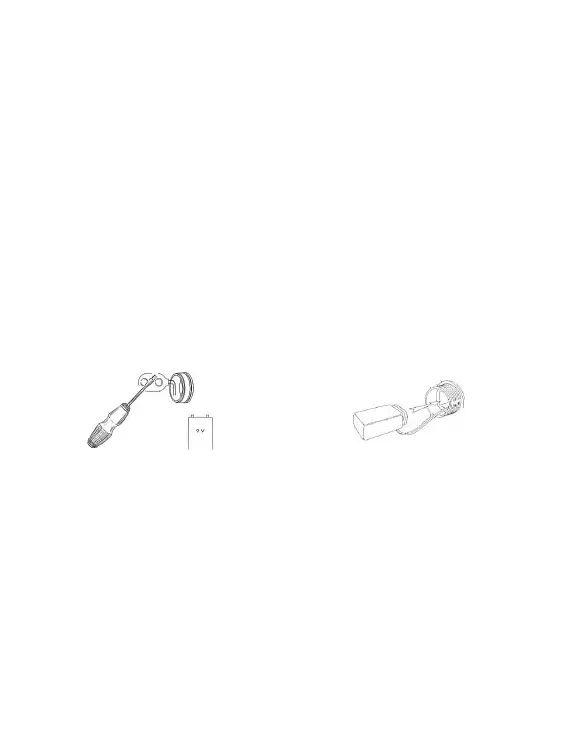IMPORTANT NOTICE:
If you need to add some other modules or associate a product
again, go to the home page and tap « Add a module ».
Resume from the point one of associaon instrucons, check
out the Product ID on the label on the back of the product
before tapping on it to associate.
IF YOU FORGET THE SECURITY KEY
If you forget the security key, you must disconnect the baery
then do a reset (make a short circuit on the baery pressure of
the baery module during 10s and then reconnect the baery
(see plan below). Then press ‘‘Add a Module’’ on the home
screen and follow the instrucons above to reassign a key.
Make contact on the baery plug and insert baery
pressure during 10s
with a screwdriver or metallic object
3- PROGRAMMATION
The watering program is intuive and simple. You can create
your watering schedules. If you encounter problems, contact
Solem to answer your quesons at :
customersupport@solem.fr
P-16
