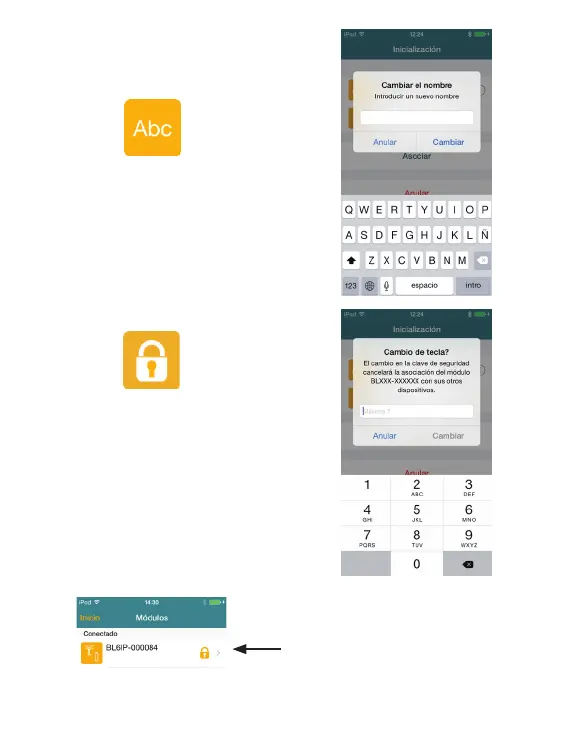6 - Para cambiar el nombre
del módulo, presione en el
N°(visto en la P24)
Modicar el nombre después
presione el botón ”Cambiar”.
7 - Para cambiar la clave,
pulsar ”Clave de Seguridad ”
(visto en la P24)
Y adicionar un código de 7
cifras máximum. Después pre-
sionar en “Cambiar”
8 - Presionar en “Asociar”
Vuestro producto está apare-
ciendo en la lista de módulos
asociados
Si se ha juntado una clave, un candado
aparece en la frente del nombre del
producto.
P-25