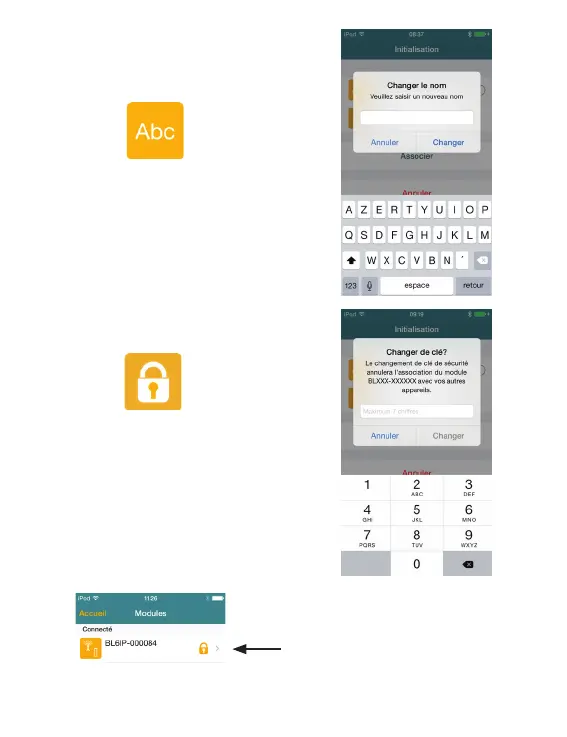6 - Pour changer le nom
du module, appuyer sur le
N°(comme vu P4)
Modier le nom, puis appuyez
sur ˝ Changer˝.
7 - Pour changer la clé, ap-
puyer sur ‘’Clé de Sécurité’’
(comme vu P4)
Ajouter un code à 7 chires
maximum. Appuyer ensuite
sur ˝ Changer˝
8 - Appuyez sur ˝Associer˝
pour terminer l’association
Votre produit apparait dans la
liste des modules associés
Si vous avez ajouté une clé
Un cadenas apparait en face du nom
du module
P-05