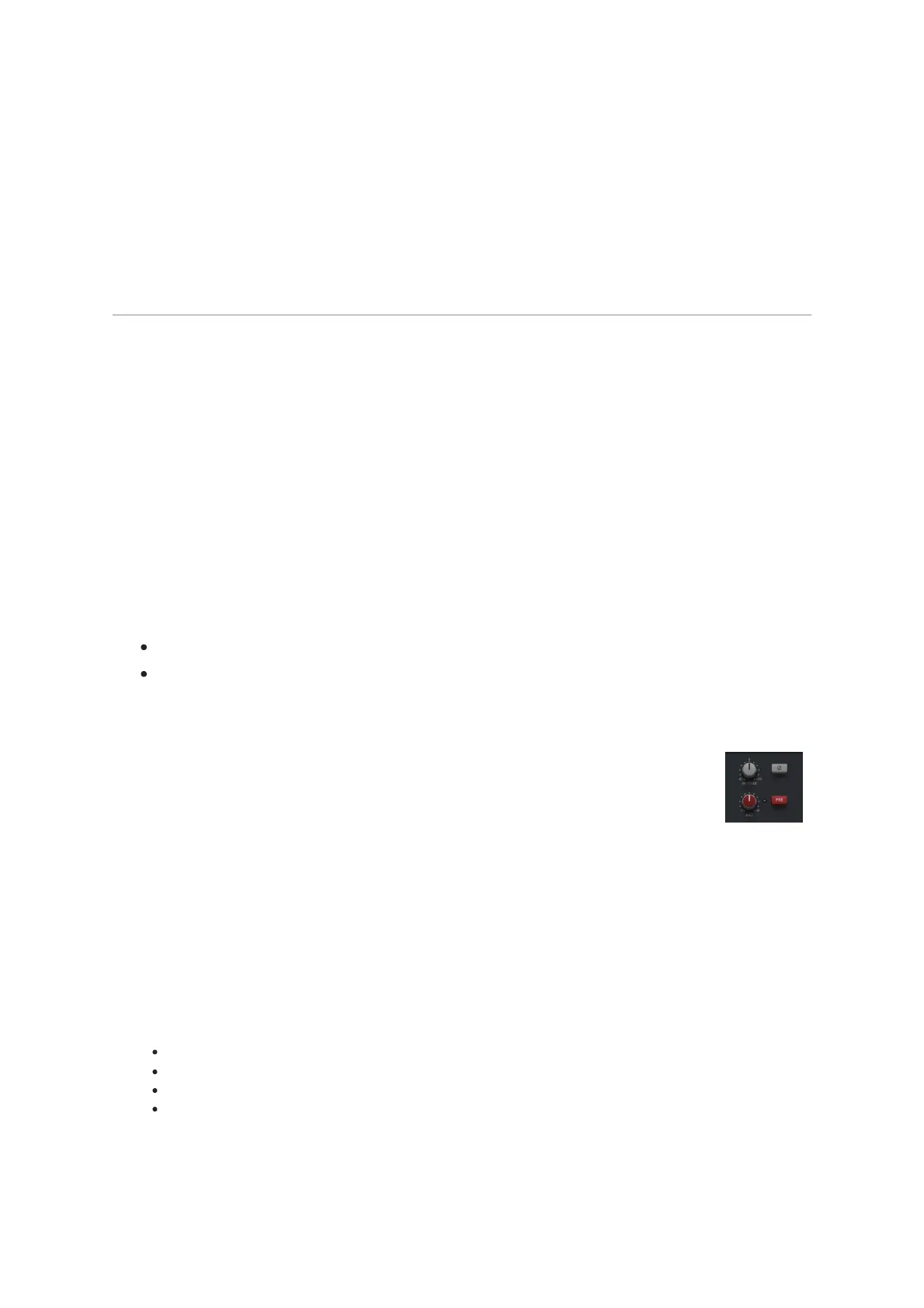Solid State Logic's legacy in control
For in-depth information about how to use the SSL UF1 single fader DAW controller
with your 360-enabled plug-ins, please visit the SSL UF1 user guide.
To find out more about the UF8, visit the product page on our website: UF1 | Solid
State Logic
To find out more about the SSL 360° Plug-in Mixer and integrated hardware, please
visit the product page on our website: SSL 360 | Solid State Logic.
Input Section
The Input Section provides two signal paths; a clean one, and an analogue one.
The INPUT TRIM control is the equivalent of a 'line input trim' on a console, and
provides a clear signal path with ±20 dB of gain.
When PRE is switched in, the signal is addition passed through hardware-modelled
JE-115K-E Transformer mic pre-amp before the INPUT TRIM. This allows for
everything from gentle saturation to rich distortion.
MIC allows you to add +20-70 dB of automatically-compensated gain through the
transformer gain stage. This allows you to drive the input signal and add harmonics
without destructively effecting your level.
PRE off = input signal → INPUT TRIM → POLARITY (ϕ) → rest of plug-in
PRE on = input signal → MIC pre-amp → INPUT TRIM → POLARITY (ϕ) →
rest of plug-in
Input Trim
Trim the input signal ±20 dB.
Polarity (ϕ)
Inverts the phase of the input signal.
Mic Gain
Adds +0-50 dB of gain via the mic-pre amp emulation. This drive stage is automatically gain-
compensated, so it only introduces harmonics without destructively effecting the level of your
signal. You’ll need to engage the ‘PRE’ button first.
The accompanying LED lets you know how hard you’re driving the circuit.
OFF = low/zero distortion
GREEN = gentle saturation
ORANGE = mid/high saturation
RED = high distortion
Pre Toggle
Toggles the MIC pre-amp gain stage in or out.