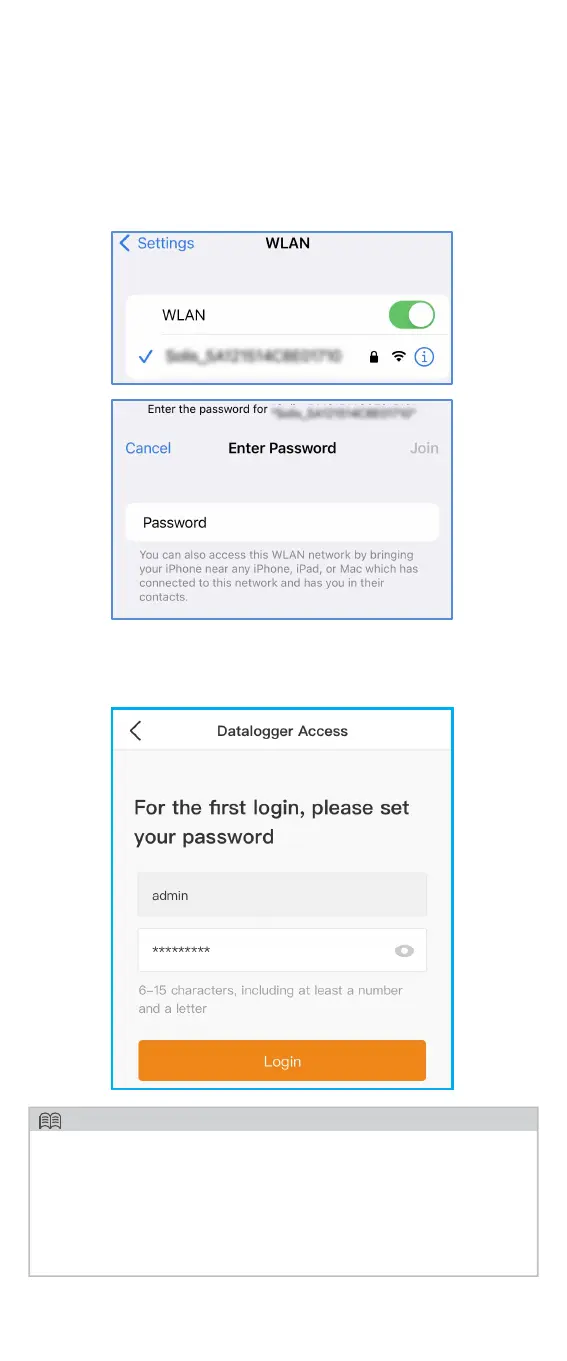Step 6: Select the network named “D_serial number
of the data logger”, enter the default password
“ ”, and then return to SolisCloud APP.123456789
Step 7: If you are logging in for the first time, please
set your password and tap “ ”.Login
Please remember your password. The only
solution to forgetting password is to reset the data
logger. RESET means a factory setting, so please
keep your data safe before the factory reset.
NOTE
