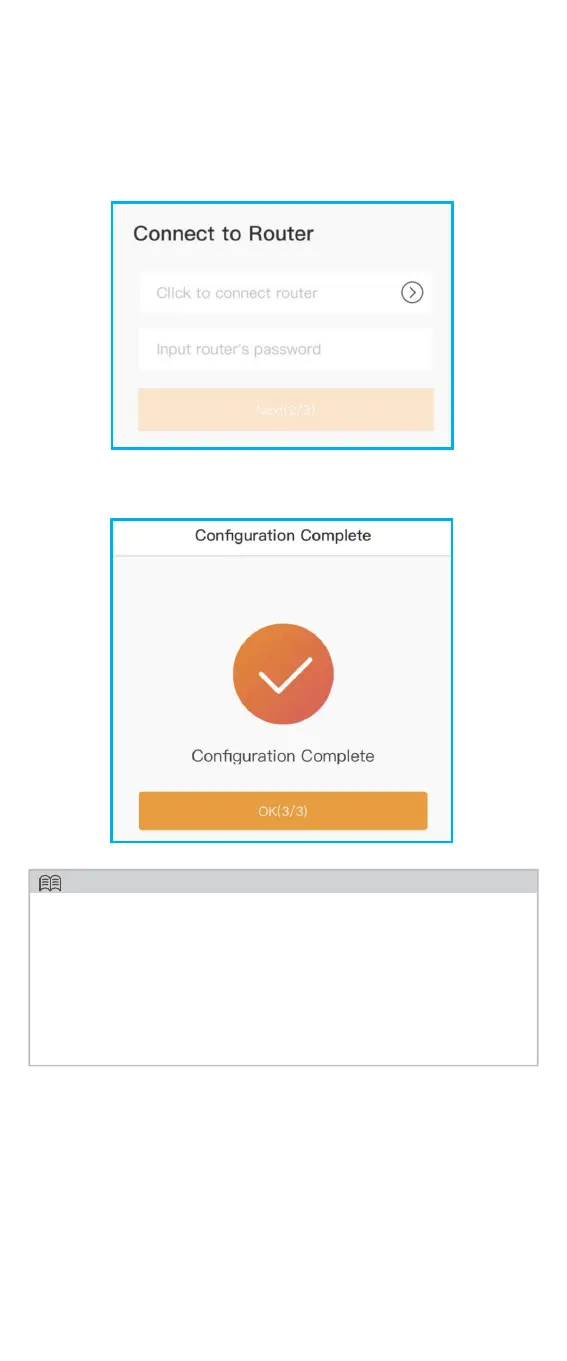Step 9: Configuration is completed.
Step 8: Tap “>” and make sure your phone is
connected to router WiFi. Then, switch back to the
APP page to enter the WiFi password.
It takes about 1 minute for the data logger to
connect to the network. If the green LED on the
data logger turns solid, the configuration is
successful. If the green LED keeps flashing after 1
minute, please try reconfiguring the network.
NOTE
