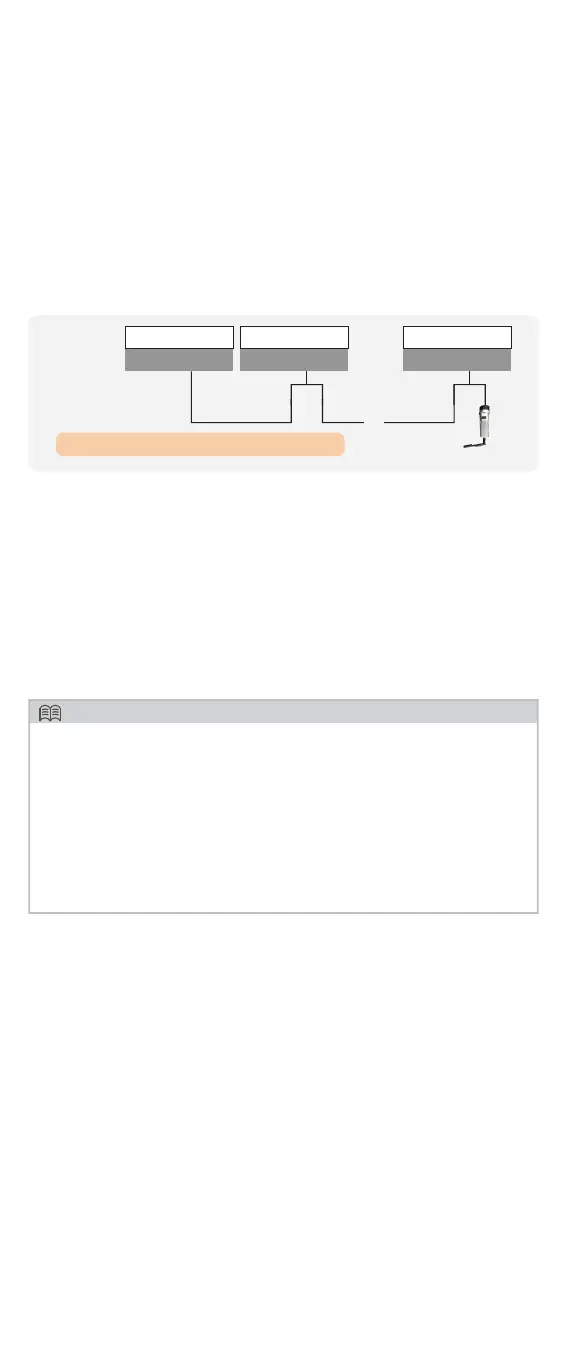If you need to collect data from multiple inverters,
please follow the inverter user manual to establish a
communication connection with the inverter using
the RS485 communication cable in a hand-in-hand
manner.
Hand-in-hand connection of multiple inverters
RS485 RS485 RS485
... ...
COM
After the data logger is installed on the inverter, if the
inverter is powered on, you need to set the inverter
slave address. The default slave address of the
inverter is 01, and each inverter on the
communication circuit needs to be assigned with
different slave address(like 01,02,03,04...).
Inverter 1 Inverter 2 Inverter n
NOTE
The device must be installed away from the strong
magnetic field produced by large electrical
appliances such as microwave oven, refrigerator,
telephone, metal walls, etc. Otherwise, the
communication quality may be affected. It may
also be affected by lighting storm.
1.2 Install with multiple inverters
